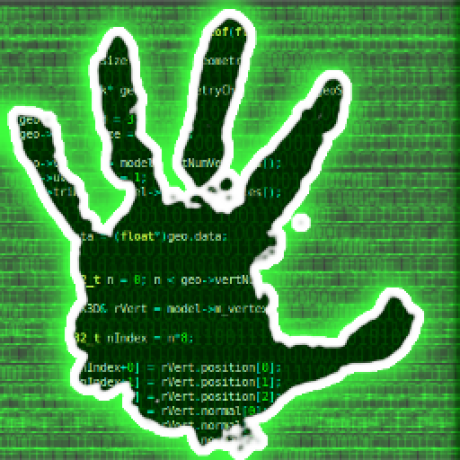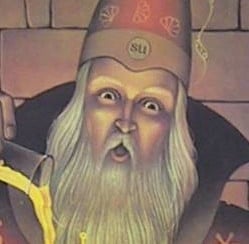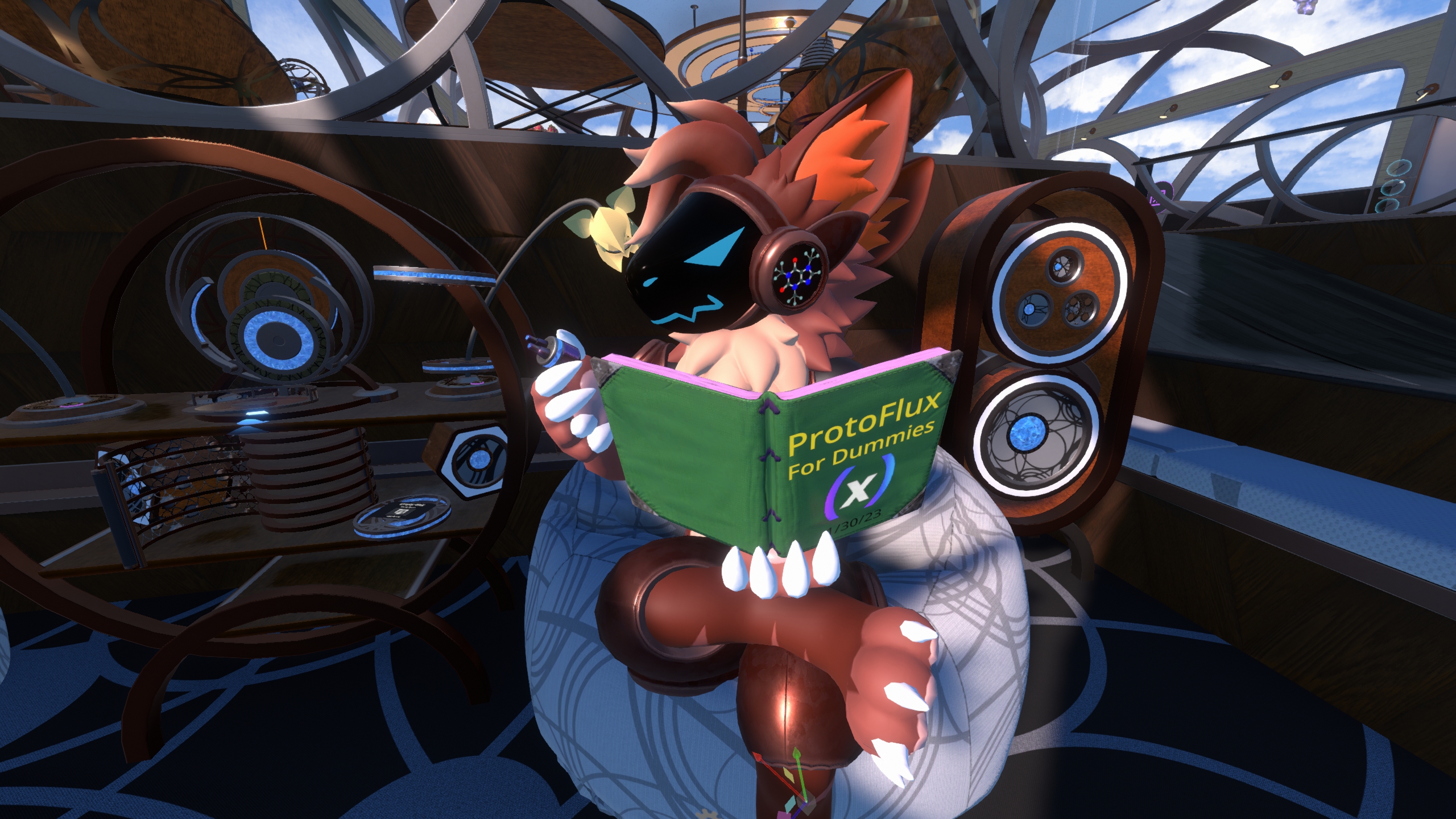See, there is absolutely no reason for this. It’s simply out of spite for their users.
No, it isn’t. They don’t disable Office on Windows 10 on that date.
They just don’t take Windows 10 into account anymore in developing updates to the office apps.
Which means those apps might stop working at some point if an update to them happens to break Windows 10 compatibility.When Win 11 is such a hostile experience for privacy, yeah it still is out of spite, just for different reasons. I’m so glad to be rid of Windows in my home.
Sorry, nuance is not allowed on Lemmy.
Discontinuing Windows 10 when Windows 11 is such a terrible OS is the real issue, continuing to support EOL Windows version in their Office suite would simply make no sense.
Nuance isn’t allowed on the internet. Not just lemmy. Reddit was the same. Forums are the same. Hell if there was a forum dedicated to nuance, it wouldn’t allow nuance. Just pretend everyone is highly autistic and you will land more often than not.
LibreOffice, rise!
Seriously, why people feel attached to office in 2025.
Unfortunately, it’s the corporate standard. With that said, it’s actually kind of surprising how little I use the Office suite on my work computer (other than Outlook I guess). More and more things are becoming web based.
It’s vendor lockin. Office file formats are not properly open. There is a “temporary” closed bit that they promised to open to get through ISO, but then never did. The whole ISO thing was a massive exercise in corruption. Let alone the fact the reference implementation is closed. Shame Groklaw isn’t as easy to search and link now.
The last time I used LibreOffice was admittedly a couple years ago but it was just plain clunky in comparison to MS Office. Word feels nicer to use than Writer, and Excel is more intuitive than Calc.
I’m glad that FOSS alternatives exist, but the older I get the more I turn into a boring normie. Office just works. I can collaborate on our budget with my girlfriend, I can pull up my resume and edit it on my phone, I can share files with my friends or with my boss or with my prof. And I don’t have to maintain any infrastructure to do that. I don’t have to set up a domain or any kind of server, it’s a couple hours’ pay. For a year of relatively seamless support.
Last time I used it is probably close to a decade or more now and I had the same experience.
The harder MS tries to force Win11 on me the clearer it becomes how bad it is.
I will move to another office suit,install, and learn a completely new OS like Linux after 40 years of Windows before I ever install their unnecessary and untrustworthy data-miner.
Win10 was bad but most of it could be removed/worked around. This time it’s clearly war against typical users so F it I’m out.
before I ever install their unnecessary and untrustworthy data-miner
You’re about [current year minus year you installed Win10] years too late for that. That said, if you intend to come over to Linux, it’s probably best to set time-bounded goals for yourself instead of vaguely putting it off until MS does something that crosses some poorly defined line, else you risk having to chaotically abandon ship at the last minute and making the transition much harder.
To add on if you have multiple machines in your home, move one machine to something easy like
ArchMint now to ease yourself in. I dropped a 2nd SSD for Mint in main machine and haven’t booted my win install in over 2 years and even then it was unnecessary. Currently I’m up to the family computer on Mint, 2 laptops running Tumbleweed and Fedora, a server on Debian, 2 Raspberry Pis on Raspian, and a router on FreeBSD.
It’s not difficult to block the mining and telemetry. Pihole, a few registry tweaks, a few scheduled tasks disabled and life goes on.
Folk see nothing wrong with spending hours tuning a Linux distro, but they object to doing the same with Windows?
FWIW I use vanilla Debian for everything other than what I’m required to use Windows for.
For those about to switch, welcome to Linux! If you have AMD hardware give Linux Mint a shot. If you have NVIDIA, Pop!_OS is worth your first install.
Pop_OS is a good alternative. I still believe that most non-gaming adults would be happy with Firefox and LibreOffice on Linux.
I switched about two weeks ago to PopOS on my gaming PC. Everything works smoothly now, but I am also highly knowledgeable with computers and work as a sysadmin. Even PopOS isn’t plug and play for someone who just turn on their PC and launches Steam to play some games. Whilst all my games work now, almost every game requires a small tuning, some small fix, some config changing to work properly. I wouldn’t recommend Linux gaming to those who aren’t technically capable enough to know how to install an OS or research distros without following a tutorial.
Can you give more detail? I was a lifetime windows user and recently switched. I’m running Linux mint and steam and every game I tried on it was working as expected (admittedly my samplesize is not that big but from what I remember hades 2, slay the spire, horizon zero dawn, doom, civ5, rimworld, pal world were tried. No difference to windows. Maybe not the newest aaa games…)
Sure. What GPU, Monitor Resolution , refresh rate and size are you using? Did it all work out of the box? How do you play steam games? Did you just know to go for the compatibility setting and turn on proton? Which proton version did you use? Do you know the difference between all the versions? What about non steam games? Did you install Lutris? So you know what Vine is. Is it an emulator? They say it isn’t, but it is, isn’t it? Why do you have a media player folder in each game folder you install via Lutris? What about desktop icons? How would you launch your games, if you had them all on desktop before?
The simplest thing I had to do on my 42” 4K was to increase UI scaling, which in turn made my mouse unbelievably slow. In order to change DPI, I had to install three different Logitech drivers, where none worked. In the end, I was forced to edit the matrix in xinput manually, and add a startup command to run it on launch. But that lead to most of my games being rendered in wrong resolution or crashing. The solution was to install GNOME tweaks and increase the font size.
Sure, all of this may not be a problem to me as a sysadmin, or to you, but it is a major deterrent to the layman.
Love to, I’ve been running Fedora on my laptop for ages. Unfortunately my gaming rig still needs windows for VR stuff. Pimax has yet to add Linux support.
Either way, I’ve pirated a copy of LTSC. By the time that dies, I’ll probably have replaced the Pimax with a Deckard headset.I long for rock solid VR support in Linux like the rest of my gaming in Steam. I dual boot windows for the sole purpose of VR experience right now :(
Me, with an AMD CPU and Nvidia GPU, who is expecting to maybe upgrade to an Intel GPU this year and swap to Linux: visible confusion
We truly do live in the weirdest timeline.
I would just worry about GPU drivers honestly, Intel seems to be doing fine on Linux for the most part.
Yeah, it’s really the fact that I am even saying that I might have a system with an AMD CPU and an Intel GPU running Linux that throws me for a loop. I’m pretty sure I can learn to handle any of that, but that is certainly not a sentence I would’ve expected myself to say 10 years ago.
Why the recommendation of different distros for different GPU?
That’s just my guess: Linux mint may be easier to get into and more popular, however it doesn’t come with pre installed proprietary drivers. Pop OS is based on the same distro so should be similar enough, but it comes with pre packaged drivers
Nailed it. The transition to Linux should be as smooth as possible for newcomers.
Bit of a weird reason to recommend a distro for me though? Isn’t installing drivers (even Nvidia) basically just the same as Windows these days?
The difference with Pop OS in particular is that they offer installation ISOs with the proprietary NVIDIA drivers preinstalled, meaning you don’t have to fuss with installing them at all.
Yea I get that. But installing them is far from the troublesome experience it used to be, isn’t it? It’s just a one-click installer that generally “just works” these days?
Depends. On Ubuntu? Sure. On Wayland Arch? Good luck.
Just works, sometimes. Other times you’ll be left with a blank screen and the need for a second device to search the mint forums. It all depends on the age and support for your hardware.
however it doesn’t come with pre installed proprietary drivers
It prompts you on boot (until turned off) with a list of things to do, including “driver manager” which will get those Nvidia (and any others like USB wifi adapters) drivers for you ezpz
Honestly easier than windows, even
Mint is super old and the nvidia drivers on mint are terrible.
If I am the average computer user with very little literacy when it comes to operating software, how do I go about switching from Windows to Linux? Is there a tutorial anyone recommends?
Zorin OS will be the most seamless transition to Linux based operating system.
It offers a user-friendly and familiar interface, especially for Win users with customizable layouts, pre-installed software, and tools like Zorin Connect for seamless device integration. It’s optimized for performance on both modern and older hardware, provides strong security features, and delivers a polished, visually appealing experience with minimal learning required.
You can try it via live USB, compare to Mint before deciding and installing one. Start from 2:28.
there isn’t one everyone agrees on, but the explainingcomputers channel is great to learn about linux.
Mint is better with AMD? Good to know. I was already planning to try Mint first because I heard it was easier on cavemen like me that don’t speak no computer.
Pop!_OS is worth your first install.
Debian 12 is also hat in the ring worthy, nv support is fine.
Switch to Linux Mint and Libreoffice. You will thank me later!
This is the way. Any Linux and FOSS alternatives really.
I’ve been using LibreOffice and before that OpenOffice for as long as I’ve known about them being options. It’s honestly baffling to me that any home user would ever pay for MS Office. What on Earth does it offer that any home user could conceivably need?
One doesn’t need to pay for MS Office. Not home users, anyway.
Familiarity, I suppose.
Former burned out core LM developer here, the grass is not always greener (but maybe is if you don’t know how the sausage is cooked).
I, in fact, do not know how the sausage is cooked. It’s great!
Well, thank GNOME for it being somewhat usable, but I have higher standards.
LM is pretty green
It’s always better when you don’t know how the sausage is made.
Manjaro and SoftMaker Office works just as well
And then, you need a SW only available via AUR on arch based distro, see the toggle to enable AUR, do it, successfully install the app, make manjaro sw update and welcome in dependency hell ❤️
That’s when Windows 10 stops getting security updates. Expect most software vendors to drop support for Windows 10 this year if they haven’t already. That doesn’t necessarily mean things will stop working, but it will not be tested and they won’t spend time fixing Win10-specific problems.
In enterprise, you can get an additional three years of “extended security updates”. That’s your grace period to get everyone in your org upgraded.
While I strongly relate to anyone who hates Windows 11, “continue using Windows 10 forever” was never a viable long-term strategy.
Windows 10 was released in 2015. Ten years of support for an OS is industry-leading, on par with Red Hat or Ubuntu’s enterprise offerings and far ahead of any competing consumer OS. Apple generally only offers three years of security updates. Google provides 3-4 years of security updates. Debian gets 5 years.
There has never been a time in the history of personal computing when using an OS for over 10 years without a major upgrade was realistic. That would be like using Windows 3.1 after XP was released. Windows 10 is dead, and it’s been a long time coming.
Now go download Fedora.
“continue using Windows 10 forever” was never a viable long-term strategy.
https://www.theverge.com/2015/5/7/8568473/windows-10-last-version-of-windows
LOL, I forgot about that. Fair point.
So sad for Microsoft that as soon as they decided to copy another one of Apple’s worst ideas, Apple moved up to 11 instead of 10.16.
Windows was doing an Ubuntu-like release cycle on 10 with standard releases every 6 months and LTS releases every 2 years. There was no need for them to release Windows 11 other than branding. They could have simply kept up their scheduled release cadence like every linux distro does.
But not Professional? Just Enterprise?
Also this is very much not the same world as when XP came out, considering you can accidentally upgrade your os instead of having to watch your father angrily fail to install service pack 3 for four hours.
And why Fedora?
I think it’s just for enterprise contracts, yeah.
Fedora seems like a good general-purpose pick to me, because it is modern, it has a large community, and it’s easy enough to install and use. It has similar advantages as Ubuntu — that is, a large community and broad commercial third-party support — without the downsides of having a lot of outdated software and lacking support for new hardware. I think Fedora is less likely to have show-stopping limitations than a lot of other distros, even beginner-friendly ones like Mint.
But that’s just one opinion. There’s nothing wrong with Ubuntu or derivatives. I’ve heard good things about Pop_OS as well, though I’ve never tried it myself.
Mint has been on kernel 6.8 for months now, and that kernel version was first released less than a year ago. They made a change a little while back to be more up to date.
So it’s not bleeding edge, but it’s also not far behind now.
I’m expecting pretty decent software support for Windows 10 for another three years or so. Sure, there will be things here and there that won’t work, but most things will continue to work and many people who are on Windows 10 can just keep on using it for the next few years should they chose to do that. That’ll more or less match what happened with Windows 7, where it wasn’t until 2023 that I started to see support start to massively drop off. With that said, if Microsoft actually breaks Office on Windows 10 that’ll really change things.
Also, I’d offer up 2001-2014 as a period of time where it was entirely possible to stick with one OS (Windows XP) the entire time.
How are they going to drop updates for something they have to spend zero energy on to stay compatible? Windows 11 is a low effort UI re-hash with some minor kernel iterations. I love and miss the Linux desktop and want it to succeed, but it’s clear there’s a bias here meant to push a narrative.
libreoffice, however, will continue to support windows 10
Me, still using a site licensed copy of Office 2007 from a job I had over a decade ago.
I’m still using office 2003
i miss 3.x
So, an abundance of software companies come and go while they stand tallest for decades. Then, now, at this moment just when shit is going down, they decide to try the business model all other failing companies used. God it must be such a different world for these decision makers that can’t see how actual people think and act. It’s a baffling phenomenon to me.
Was already planning to switch to Linux but thanks for the deadline ✌️
I just realized. Windows 10 is being shelved but there is only one version ahead of it.
I remember xp still being considered good when i had win 8 installed.
How is that not understood as as a blatant attempt to maximize user control?
Actually looking at the numbers xp and 8.1 retired within 2 years of eachother. And 10 first got retired in 2020 a year before win 11 was released to make way of windows as a service updates which is actually what is getting retired later this year.
Microsoft kindly please get your shit together… or dont and strengthen my work requests to migrate systems to Linux.
Microsoft is a lot more aggressive with EoLing it’s Windows versions now exactly because XP lived so long. It was an absolute pain for them to maintain and support that for so long and they’ve made very sure they don’t repeat that experience.
No thanks, it takes excel 2-3 seconds to load a blank document, which pisses me off every time.
It’s like 5 seconds for me to open a file from Outlook at work.
Absolute garbage.
So what’s the news here? Win 10 support ends in october. Doesn’t that automatically mean that they will also not support office apps running on Win 10 starting october?
It doesn’t end, it goes into paid subscription also known as Extended Security Updates.
LibreOffice and OnlyOffice are decent replacements. I haven’t paid for Microsoft Office in decades.
I’ll use Windows 10 and pay for the updates for years while using old versions of office. Fuck Windows 11.
Are you sure about that?
While businesses will be charged $61 for a single year of ESU, they also have the option to pay $122 for a second year and then $244 for a third year of updates. Microsoft will only offer consumers a single year if they’re willing to pay the $30 fee.