Here are some Obsidian plugins that some of you might like
Obsidian is free software that I use quite often, and you can customise it with plugins. The plugins are easiest to install in the plugin section of the settings, but I thought I would share some that might be useful.
Writing:
- Obsidian Writing Goals: Adds a sidebar with wordcount progress bars
- Editing Toolbar: Adds a toolbar simular to MS word
- Floating TOC: If you use headings in a note, this will create a table-of-contents which shows up when you hover over the icon, so you can easily jump to different sections.
- Task Progress Bar: Creates a to-do list with a progress bar
- Obsidian Writing Plugin: I haven’t used this one myself yet, but it formats your book for ebook, and shows a preview of how it will look as an ebook. You can also set writing goals.
World Building:
- Calendarium: create a fantasy calendar where you can even customize moon cycles
- Timelines
- Mind Map
- Obsidian Tabs : creates tabs within a note, so you can easily jump between subjects
- Obsidian Avatar: adds a image on one side, with text on the other.
- multi-column-markdown
Misc:
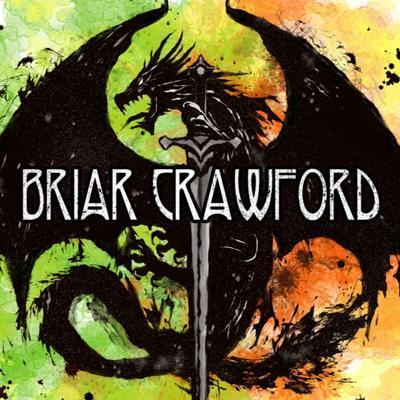
I wonder if the cloud storage workaround would also work for a phone? I can access NextCloud from an iPhone….
Ohh! Maybe! I’ll have to try it 😮
If you do, let us know how it goes :)
I use Syncthing to sync my Obsidian notes to my phone and vice versa. On an iPad I use Mobius Sync which is a paid version for iOS. Not as ideal as free on Android, but it gets the job done. I know some people who use iCloud Drive from Mac to iOS so I would think that NextCloud would work…