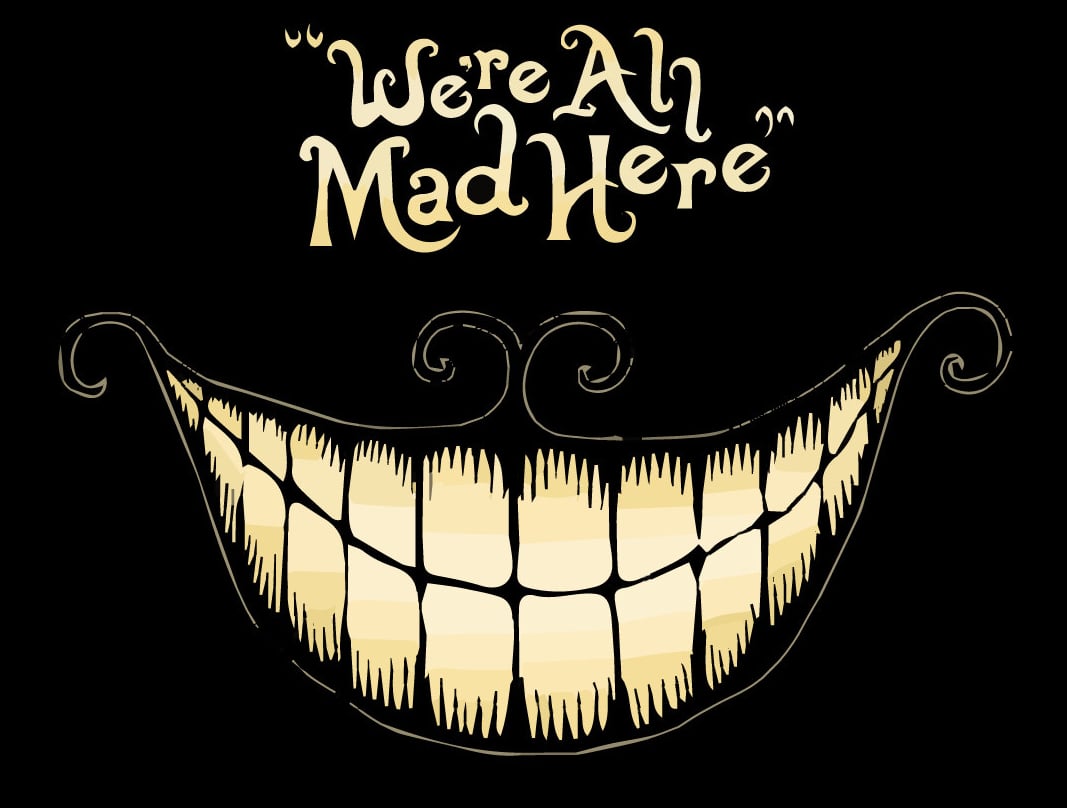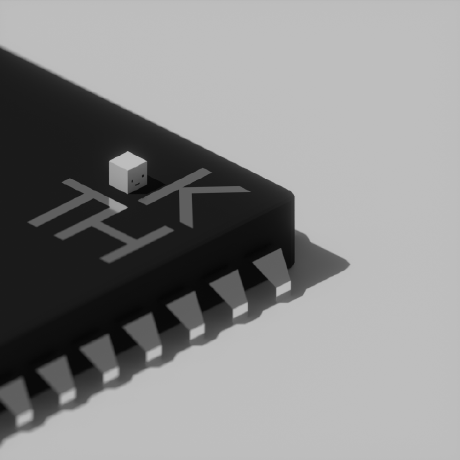I’ve never ripped CDs or DVDs before for any reason and am curious how this works since I have some stuff I wanna see about backing up but am nervous about ruining the disc. I’ve tried looking this up, but every time I do, I obviously am searching for the wrong thing because I have never found the info I’m looking for.
Christ do I feel old now. CDs and DVDs are read only, so you won’t do anything to them by ripping them. It’s just a copy of the data onto your drive and then probably a compression step of some sort. Nowadays it probably takes less than five minutes for the whole thing. I remember taking at least half an hour on a 2x drive, and then mp3 compression taking another hour or so.
Holy shit, a 2x drive. I forgot that once was a cutting edge thing.
How else were ya gonna play 7th Guest? With a 1x?!? ¯\_(ツ)_/¯
(this comment brought to you by 2x gang)
We had a 1x but it was too slow for the new game we bought, Phantasmagoria. Instead of buying a new drive, my father picked up this terrible software that would write portions of the data to the hard drive when the game bogged down. It kind of worked but only after you went through it once, so whoever played the game after you got a smoother experience.
That’s really cool! It’s a good example of what i like to think of as “transitional tech”–stuff that did the job, but as tech continued to evolve their usefulness phased out.
Or Wing Commander III, with its ludicrous 4 CD’s. 😱
Anyone remember the Kenwood TrueX drives? I was so in love with mine for a while, but it wasn’t always supported.
a 2x drive
I lived in a non-anglophone country when those were a thing, how do you pronounce that? “Twice” drive? “Two ex” drive? “Double speed” drive?
I’m an American, I would say two ex drive.
You got no luck with me, I am not a native English speaker. In English I would call this “two ex” but now that I think of it in German we would say “two times”, or at least thats what I and my friends called it.
Both of those are fine. As a native English speaker I literally say both of those depending on my mood.
“Double speed” and “two ex” both work, however it’s much, much more common to say “two ex” because of the fact that a lot of modern disc drives can read up to 52x for CDs.
I’m a native English speaker, and all of the but the first get/were used. “Two times” would also be commonly used (at least where I grew up).
English is inconsistent as hell, even to native speakers. We are just better at hiding our confusion about it. (Bane’s speech on darkness, from one of the Batcam films, comes to mind)
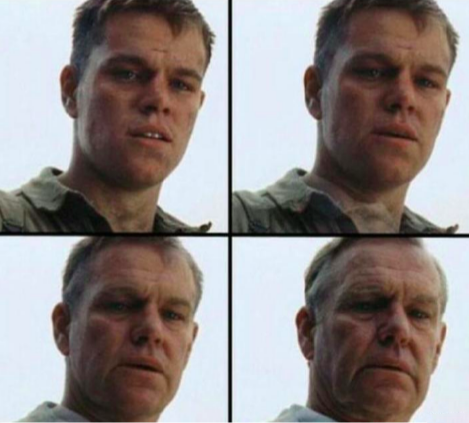
It is a straight copy. You cannot damage the disc by doing it.
Ripping is just making a copy while removing the copy write protections.
The protections are only removed in the copy, though. Since OP was wondering if the original stays intact, it does.
The data on the CD/DVD is read using the exact same mechanism as for normal play, only instead of it being sent to the circuitry that decodes it and transforms the results into audio and video signals, it’s just picked up by a normal processor as data like any other. Specifically in “ripping”, the software that’s running on that generic CPU and which is controlling the CD/DVD reader to extract the disk contents as data, generally just does some data processing (for example, the audio in CDs is in an uncompressed format similar to WAV, so it’s usually converted to something like the MP3 or FLAC formats to make it much smaller) and the result ends up stored in the hard disk as a file.
The core point is that CDs/DVDs already store data as bits and bytes which you can read as many times as you want, and “ripping” is really just having software using a generic CPU and generic CD/DVD drive to read those bytes for the purpose of storing the data in files rather than for the purpose of sending it to the circuitry that generates audio and/or video signals.
PS: Often the generic CD readers used with generic CPUs also have the audio decoding circuitry inside, so they can run both in the above mentioned mode for extracting data controlled by the CPU, and in a “play” mode were they use that internal circuitry to internally decode the data and just output an audio signal directly (all without the CPU receiving and decoding any data) so maybe that’s the source of the confusion between “playing” and “ripping”?!
Yeah not your fault but im gonna go to this corner now and cry…fuck im old
As someone in their mid twenties, that is kinda how I feel in my programming for IT class because we have a 16 year old in the class that absolutely knocked out our first python assignment in no time flat mostly just by looking at some snippets of code from a previous students work one day in class.
Yeah every new generation is gonna make the previous one feel stupid at some point. Im waiting for the moment that i pickup the tv remote and wonder why my wife isnt answering her phone…
Regular CDs and DVDs are read-only. You cannot change the data on them in normal use.
You “rip” the disc by reading the data off the disc and writing it to some other media.
There are rewritable (CD-RW, DVD-RW) discs available. You can delete the data from these discs, but it’s not something you’re going to do accidentally.
A better question would be how could you write to a cd multiple times without first sandpaper down the microscopic holes to make THE CDs smooth again. I mean, HOW?!
Writable CDs don’t store data on microscopic holes, they instead have a layer of pigment that changes color when heated by a laser.
“The writing process does not produce indentations (pits);” https://en.wikipedia.org/wiki/CD-R#:~:text=The writing process does not produce indentations (pits)%3B
CD-RWs have a coating that can change to its original when the laser heats it to a specific temperature (high heat to write, low heat to erase)
“To erase the disc, the write beam heats the amorphous regions with low power to about 200 °C.” https://en.wikipedia.org/wiki/CD-RW#:~:text=To erase the disc%2C the write beam heats the amorphous regions with low power to about 200 °C.
The pigment also degrades over time, eventually data will become inaccessible.
Woah, first time i heard of this, i thought sanding it just kill it
I’ve rarely used CDs/DVDs but AFAIK it’s practically just a copy. Your PC can read the CD’s data, so it just saves that into a file
A straight copy will result in very large wav or aiff files, so there is usually the extra step of encoding it into a smaller compressed format. Lossless compression like FLAC allows for an exact reproduction of the original data, while lossy like mp3 will be an approximation with even smaller file sizes.
that is a word I haven’t heard in a while, brings back memories
Daemon tools my precious
there’s no way this is a real post. why are people giving real answers to it? I hate Reddit
I was actually serious about this. I may have grown up with DVDs and CDs, but that doesn’t mean I understand how exactly they fully function when ripped. Especially since I grew up in the transition period between everything being on CD/DVD to either moving online or to SD cards.
If you’re wanting something content-agnostic (for games, movies, music, etc) then what you’re probably looking for is an ISO maker. What it does is makes a full copy of the disc and saves it as an ISO - an ISO being a virtual disc image. You can then mount the ISO image as a virtual drive (it will function identically to a real drive with the disc inserted), or you can use the ISO to create a new disc using programs for each (note: it won’t save the graphics on top of the disc, just the data on the disc).
I’m not sure what the commonly used FOSS tools are for that kinda thing (I think most Linux distros have mounting/unmounting ISOs built-in), however imgburn is generally considered to be pretty good for creating ISOs and burning them to discs. The one catch is that I’m not sure how well it handles copy-protection schemes like what’re on Blu-ray. Additionally, when it comes to mounting ISOs, I’m not sure what most people use but I’ve personally used WinCDemu for that on windows, but there may be better tools available.
So it just copies the disc in a similar way if you had just accessed it normally. Except you’re accessing every bit on the disc.
Mind you some discs have copy protection that will interfere with your efforts. That’ll require you to research the specific thing you’re copying more carefully if you encounter that. This is fairly ubiquitous with commerical videos and software.
Audio discs are fairly easy to do though and a lot of tools have that feature available. Such as windows media player and iTunes. I would recommend targeting 192khz MP3 if you use those.
There are better methods available but I’m just describing tools you likely already have.
It’s important to stress that there are foss (free and open source) tools available for all of this and you shouldn’t need to pay anything for them. But I need to respect the rules of this space and not discuss them further.
I’ve seen the shiny surface of the disc change after copying but it appears harmless. (I think it was a problem with my cd drive but I’ve not looked into it.)
CDs don’t have any copy protection other than the Sony rootkit mess, which they got sued over and had recall the infected discs. The copy protection on DVDs is automatically bypassed by software like Handbrake and generally not an issue.
Blurays require non free software such as MakeMKV to rip and UHD blurays need specific drives with modified firmware.
A CD/DVD is a read only digital information carrier. It holds files which you copy when you rip the DD/DVD. The data is stored as indents in the surface marking untuched surface as 0 and indents as 1 (or the other way around).
The only way to damage CD/DVD data is physical, scratching the surface (changing the path of the laser light needed to read the data) or breaking the disc (making it unusable in the drive).
Removed by mod