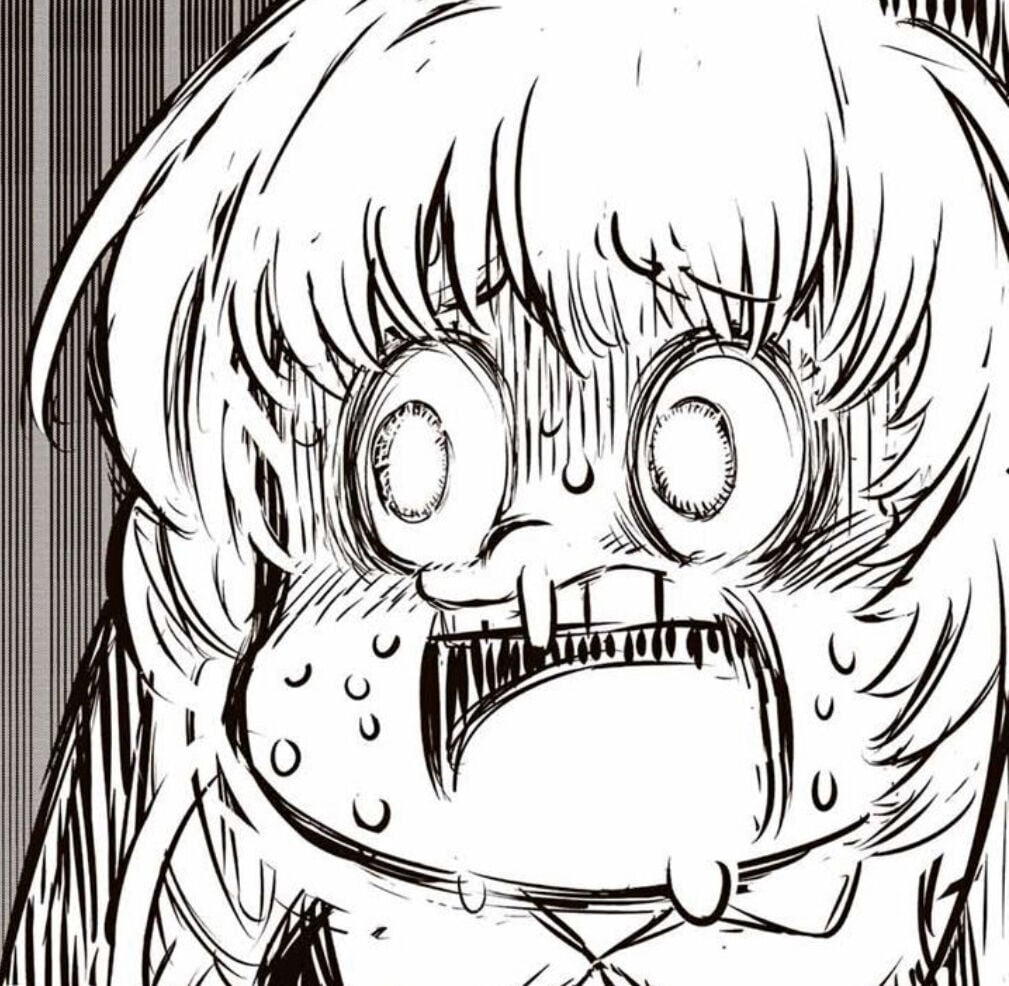Given that all of them are all powered hubs so power won’t be the issue and you have enough space to put them. How much will it impact performance, latency or other things I don’t know about? Or it will straight up kill the port if there are too many hubs?
5 hubs deep and 127 devices per usb controller (not port)
To confuse this more many usb3 or newer controllers won’t handle more than 32 devices.
Now add to that most 7 port usb hubs are actually 2x 4 port hubs.
You may be starting to see why it is so hard to definitively say if a certain usb setup will work or not without testing the actual hardware.
Side note, a lot of usb devices even count as 2 devices due to hw encryption chips, like wd external hard drives.
Theoretically, there’s a 127 device max.
In practice, it depends on each vendor’s hardware implementation.
There is an LTT video on this subject if you care to look for it.
Forget daisy-chaining. I gave up on finding a single decent USB hub, let alone connecting them together.
Hubs can only go 5 levels deep daisy chained
Windows will even notify you of exactly this limitation.
From the thunderbolt port on my laptop, to my dock, to my monitor, to my big ass hub was 1 too many hops. Obviously somewhere along there were some hubs that weren’t obvious to the naked eye.
Yes, of the multiport hubs have a subhubs already
I don’t know about Daisy chaining them, but I found that the limit for usb3 is 16 devices. I was using 2 hubs and the integrated ports at the time.
According to some other answer here you could be able to have 32 devices but some devices register as two different devices, therefore you can only have 16
One port Edit: The fuck did I mean
To rule them all