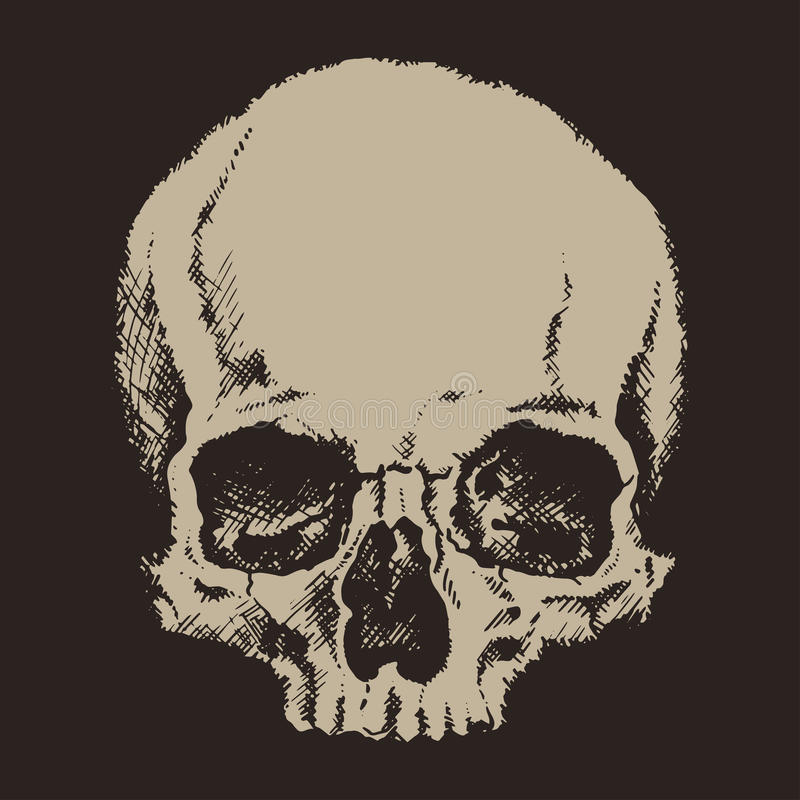

Pornitor! For all your… … … … “Viewing” needs.
Yeah right
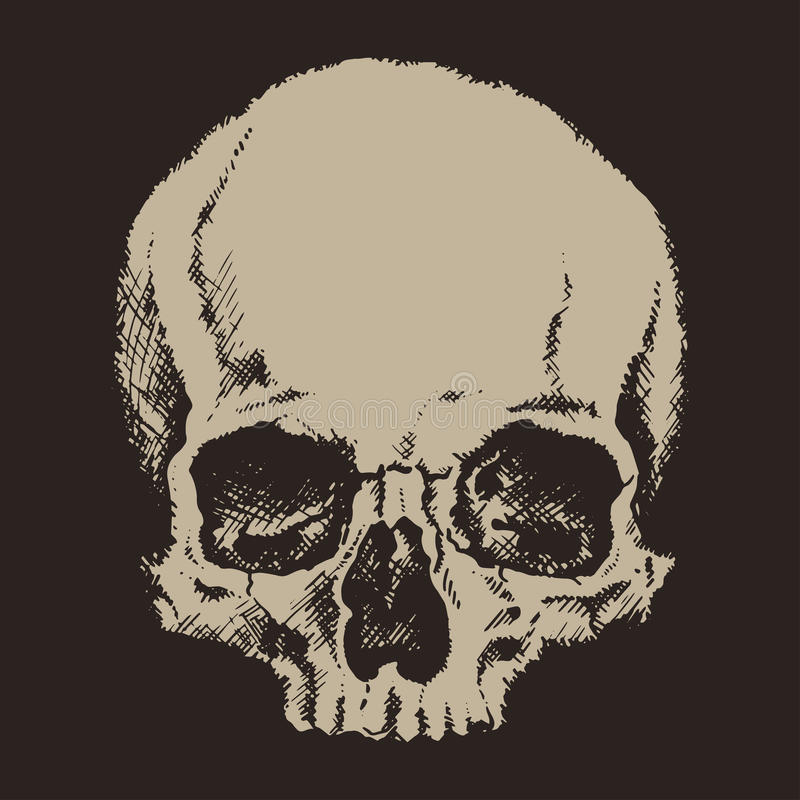

Pornitor! For all your… … … … “Viewing” needs.
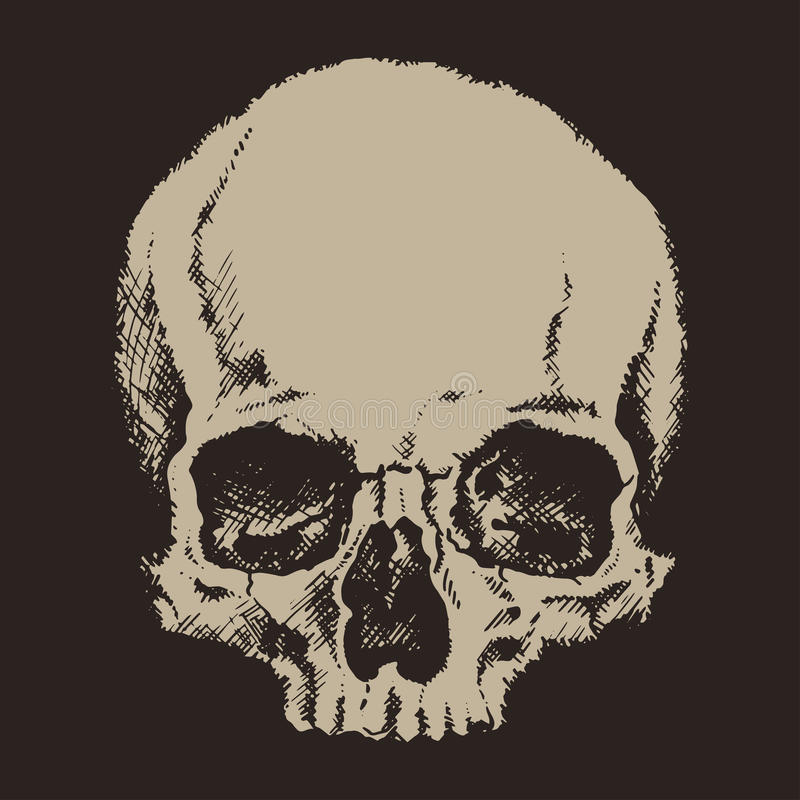

Yeah, I should read what I write before posting… 😉
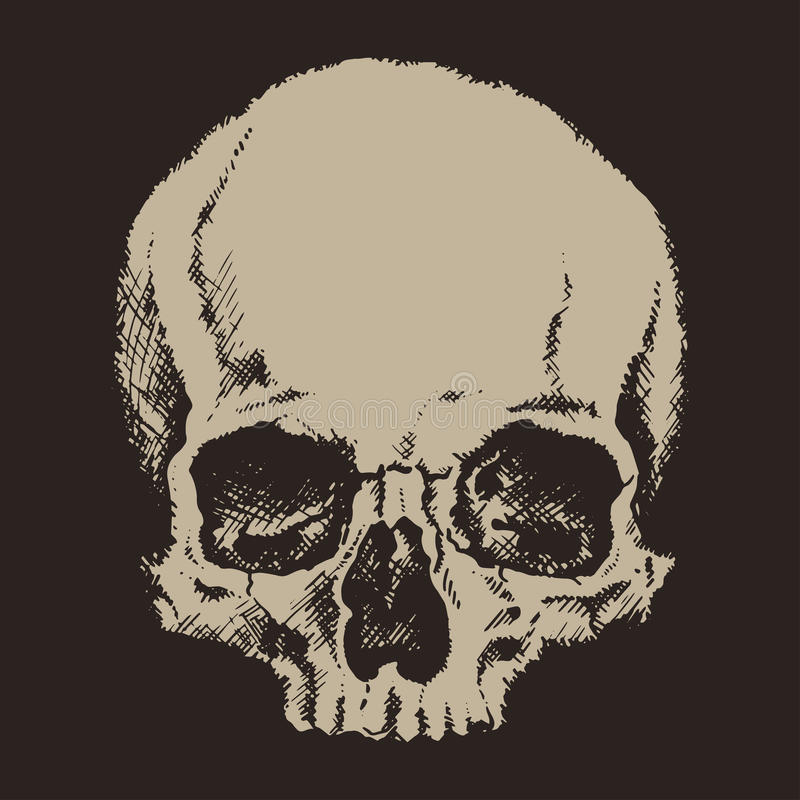

I have done quite a few martial arts. Anyone who tells you you can learn X and fight against someone who is armed (knife or gun) is simply spouting B.S.
If someone pulls out a gun on you, give that person what he wants and pray you are not going to end up shot anyway.
If someone pulls out a knife on you, again, don’t try to be a hero: give that person what he wants. Don’t play hero, especially if the guy holding the knife seems to know what he is doing.
Martial arts are just a way to train your body and your mind, both trainings are valuable in and out of themselves. They will keep you calm in a tense situation, they may even save your life since no one wants to mess with a dude that keeps his cool. Ultimately, a street fight can be avoided just by looking calm and composed.
Go to packages.slackware.com or slackbuilds.org and you will see the base system has reasonably up to date packages.
I have no idea what you are talking about. NetBSD is portable. Its performance is very good (it has to be, since it works on stuff like 68040 Amiga and Atari), but probably a bit under FreeBSD, since FreeBSD is mainly focused on Intel and AMD.
Slackware.
It. Just. Works.
I have used all 3 major BSDs (Free, Open and Net). FreeBSD is ideal for servers due to its performance. OpenBSD is perfect for security appliances and NetBSD is perfect if you have exotic legacy hardware.
This being said, I have also used OpenBSD for about two years as my daily driver on an old second hand laptop, and I really liked it. With a minimum of configuration, installing software was as easy as Debian (just your pkg_add), and configuration is just super easy since the OpenBSD documentation.
It has improved a lot done then: installing security updates (sysupdate) and upgrading (sysupgrade) from one version to the next is amazingly simple. If your hardware is supported, OpenBSD is just a pleasure to use. Its only default is the lack of “advanced” file systems and volume managers.
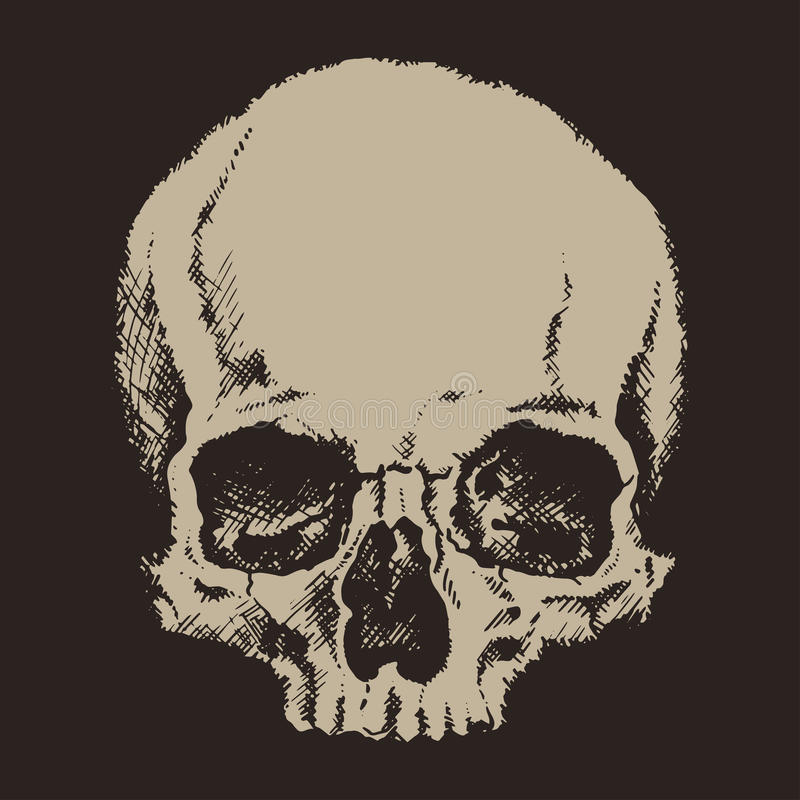

OwnCloud and Yunohost are the two that comes to mind. I will let you Google them.
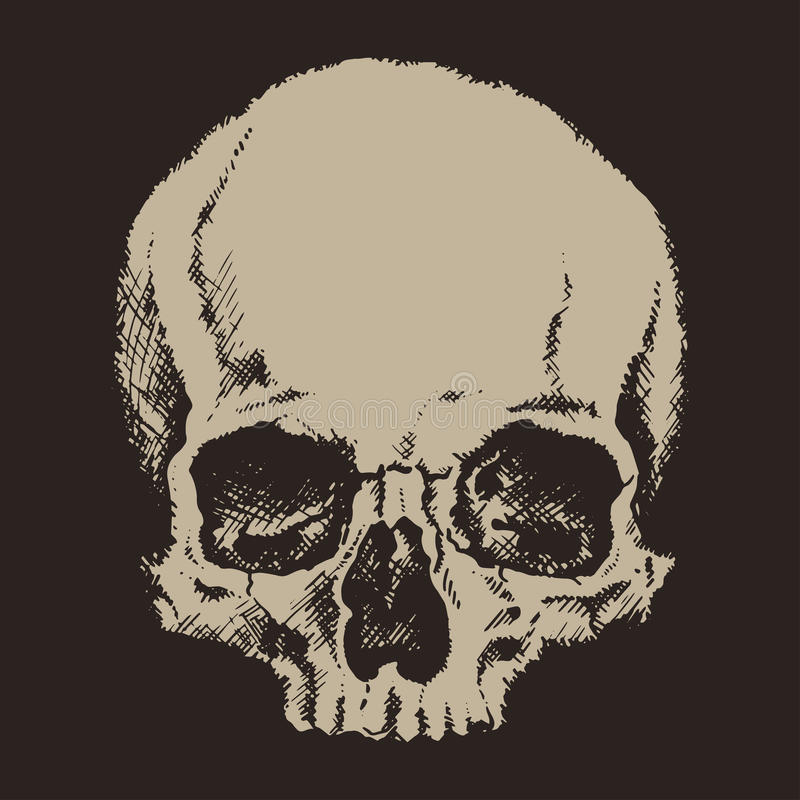

How do I configure my Linux, on a laptop, to consume as little battery as possible?
A bit of context: one of my laptop ran Ubuntu, with acceptable battery drain (up to 3h30 of usage, running desktop applications: Firefox, terminal, vim, etc). This is a high-end laptop: 12 AMD Ryzen + AMD Rembrandt.
I switched to open use, and now battery drains in one hour, running the exact same applications. Installed tuned, selected power save, tried power top, applied different parameters, etc, but no result: battery still dies after 1h. No improvement at all.
I am going to investigate on my own, but any help is greatly appreciated.
There is a guy named Arthur David Olson who maintains a small database of all the time zones in the world, including things like leap seconds and such. It’s used by everybody and it is updated several times a year. See here:
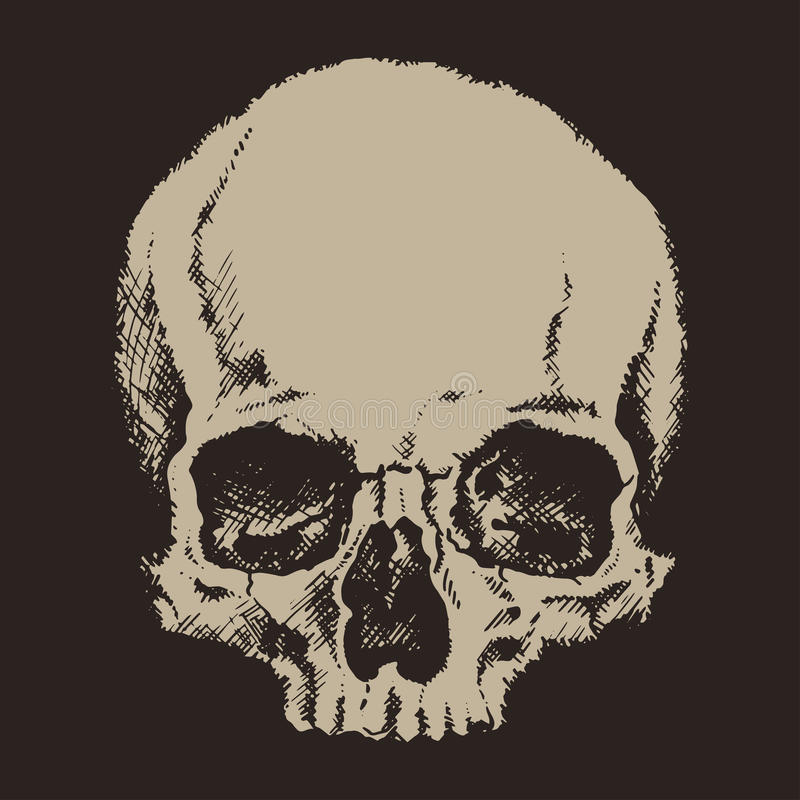

If it’s several python modules, then yes, choose a license and then contact pypi and see if you can distribute your modules through them.
One very important thing is that you have to make sure everything is ready for distribution: check your project will work (possibly starting with a blank VM), what its dependencies are, that the requirements.txt file is good and operational, that automated tests are available for people to run after installing, etc.
In other words, the ideal project is not just a question of license but also all the scaffoldings you supply with it.
Thanks for opening your code!
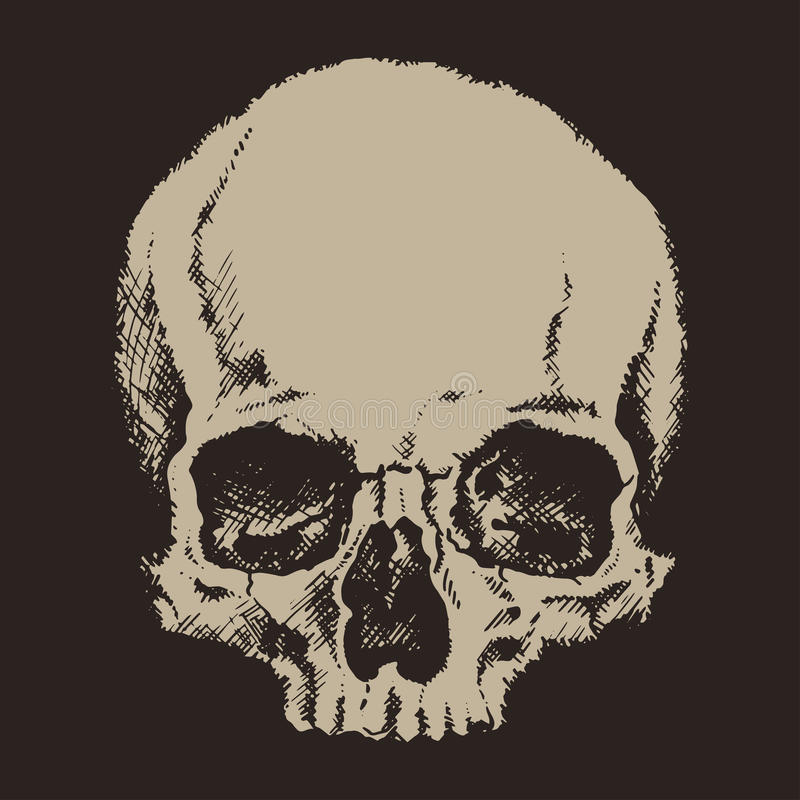

With a short cameo by none other than Lemmy Kilmister of Motorhead fame!
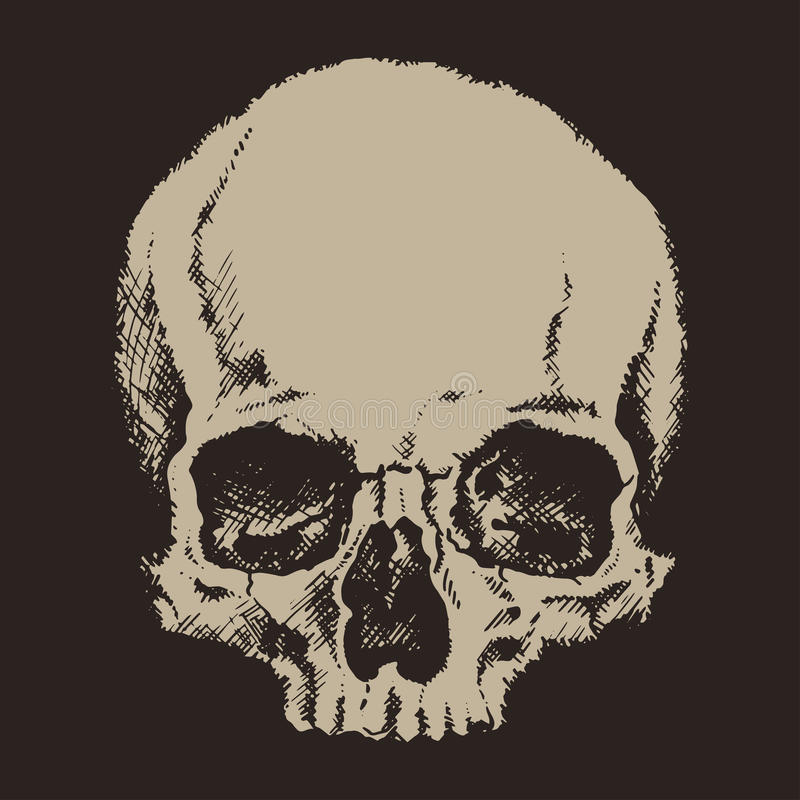

I have Osmand+ and it works fine. One very easy way to improve the performance is to download the maps you need ahead of time.
Start by downloading your metro area and I can guarantee that positioning and navigation will be instantaneous. Unless your phone is to blame. FYI I am using a Google Nexus 7a. Very happy with Osmand+.
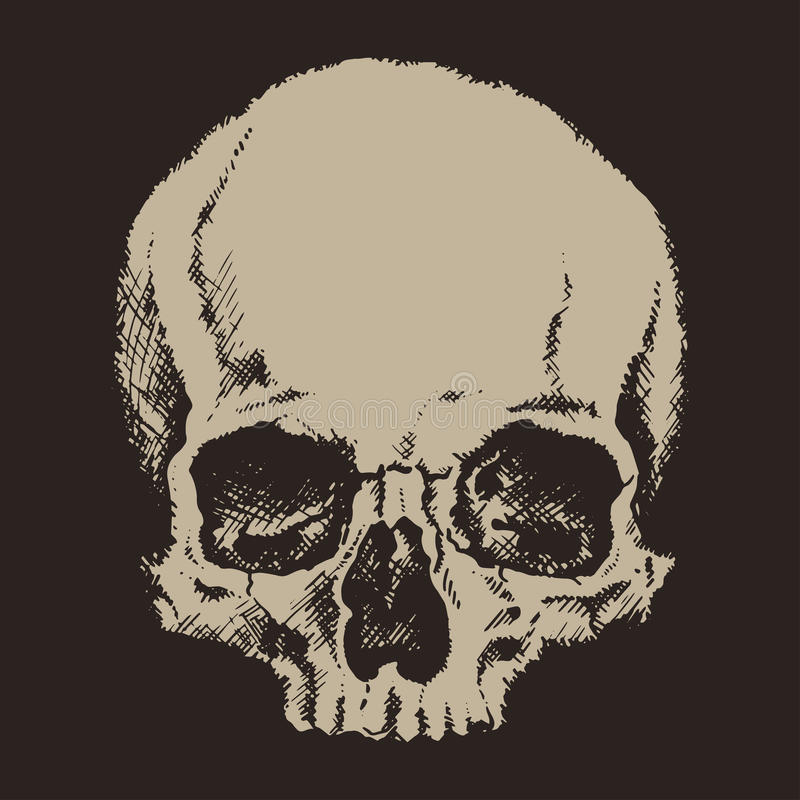

OK, I agree it could be something more malicious, and that the safest solution is always to bin something unknown.
My position is that the op knows the USB device and suspects it has been compromised by connecting it to a windows machine. But the content may be worth salvaging. In that case, my advice still applies.
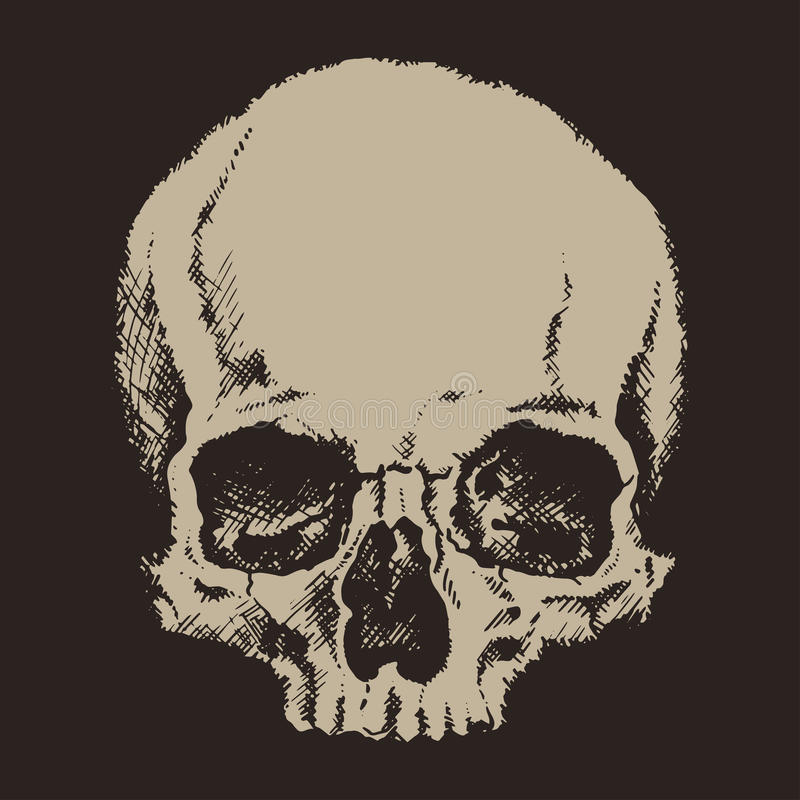

Quick answer: no.
Longer answer: if a USB key is inserted but not mounted (as you mentioned) the system does not interact with it in any way, except to log that something has been inserted, so there is no way Linux will be infected.
Longer longer answer: if you insert a USB key, then mount it (for instance read only) the system will no interact or execute anything on the key unless you specifically start a program that is on the key. So it will not be infected either.
Since most viruses and malware are for Windows, you can therefore mount a USB key and start an antivirus program to clean your malware without risking the integrity of your system.
Liferea does the job and worries pretty well.
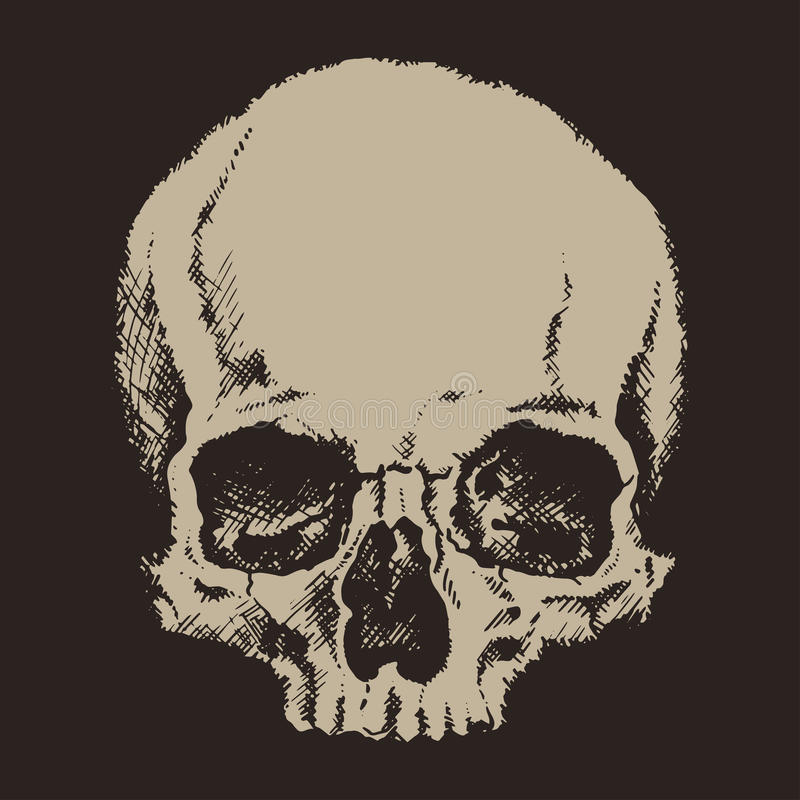

Please keep in mind I haven’t done any work on either for a few years now. I would definitely check if something is possible today… But with little hope. AWS support should be able to give you more infos on this connection (or lack thereof).
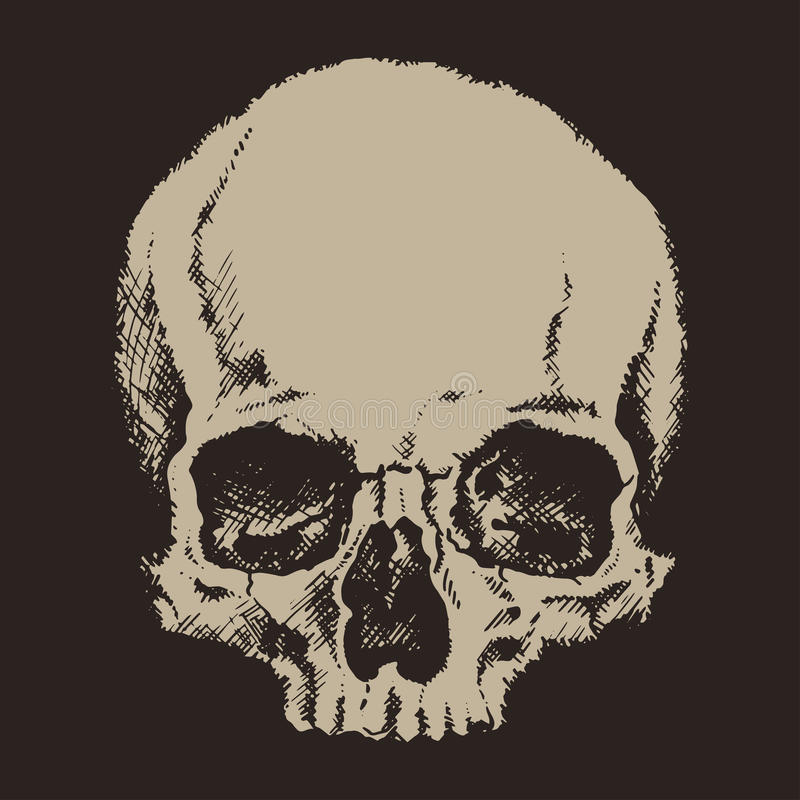

Worked on both AWS and GovCloud for a while, and there was NO communication between the two at the time.
GovCloud was its own thing, completely separate from regular AWS.
Osmand+ is my favorite