Fubarberry
- 416 Posts
- 1.93K Comments
Would have never expected that, I’m glad I came back to this thread to see if you had made any progress. Searching online about that, sounds like it’s actually a somewhat common issue (that I had never heard of before now). Basically the advice is to try a better quality hdmi cable, swap to 5ghz wifi (which is less likely to get interference from this than 2.4Ghz), route the hdmi cable different to have more space between it and the deck, or add ferrite cores around the ends of the hdmi cable.

 2·2 天前
2·2 天前That thread was mostly people saying it was too laggy over USB methods (capture card etc) or that the only solutions are windows only apps.
This video from that thread shows the capture card method:

 2·2 天前
2·2 天前Most of the external portable screen projects I’ve seen for the deck use devices that can directly receive video over usb-c, like XR glasses or portable screens. I don’t know of a good way to convert video over usb-c (or hdmi from a dock) into something that your Android tablet can receive and play. There are some windows only apps that can stream video via usb to a tethered tablet, but I don’t know of a linux/steamOS compatible option. If anyone does, I would love to hear it.
The easiest thing to try next would be to install Sunshine on your deck, and Moonlight on your tablet. It will still streamed over wifi, but a lot of people get better stream quality/less lag than with steam streaming.

 2·3 天前
2·3 天前Right, but the actual build/install instructions provided on the github probably won’t work as provided because of the build tools needed and the locked file system.
I would recommend disabling wifi battery optimization. I know you can do it from settings in game mode, I’m guessing there may also be a KDE setting for it.

 10·4 天前
10·4 天前Here’s the installation instructions, although the build instructions are not going to work on Steam Deck by default due to it’s locked file system. I’ll probably try it on my desktop later and see if I can get it to work.
Ideally I think this project could later be installed through a decky plugin, similar to decky framegen.
Edit: It’s weird, running it on my desktop it keeps giving an error about failing to create a pipeline. Running it with sudo privileges doesn’t give the error, but seemingly doesn’t do anything. I don’t really have any experience with graphics so I’m not sure what’s going wrong.

 4·6 天前
4·6 天前They don’t sell it anymore, but I use this super cheap tablet one, which only cost me $6.88.
It’s about the exact same length as the deck, and it has a flip out tablet stand that perfectly supports the steam deck.
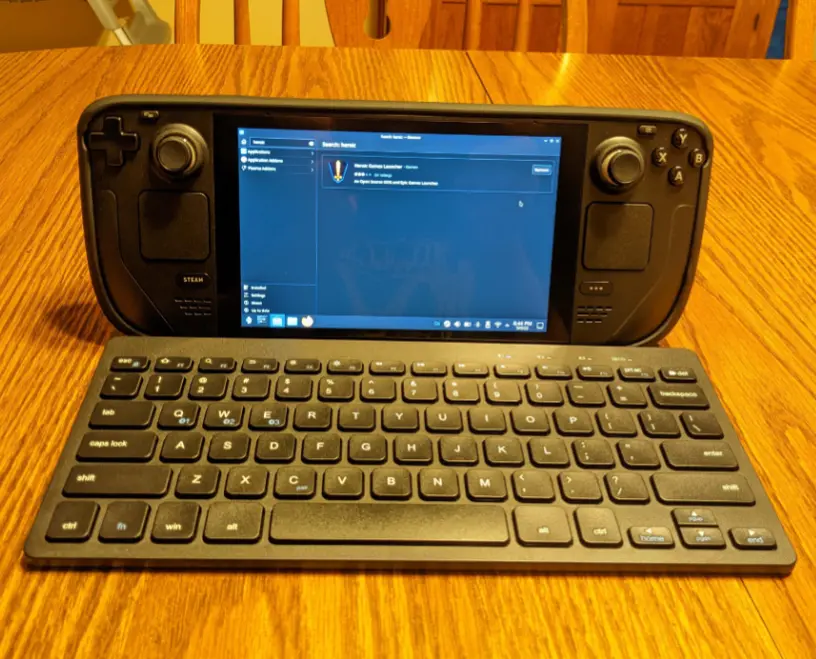
I’m sure it’s not as nice as a lot of the keyboards mentioned in this thread, but it’s been perfect for me.
Sounds really weird. Do you have any deck plugins installed? Does it happen when browsing steamOS menus/desktop mode?
I wonder if it could just be an issue with the default controller with joystick trackpad control config, that might have it affect most of your games. Might try specifically using a different config in some games and see if that changes anything.
I had some issues with this when it first came out, but I had previously capped the max charge through power tools. I figured the issues might have been from the two settings interfering with each other.

 1·7 天前
1·7 天前That’s fantastic, thanks for sharing

 16·9 天前
16·9 天前The tech industry is all about growth. For better or worse facebook has basically grown to it’s max size, and it’s unrealistic to expect any significant growth there. Zuck is trying to sell investors and shareholders on the idea that Meta is going to be at the center of the next massive thing. Some years ago he thought it was going to be VR, and it’s completely unsurprising that he now thinks it’s going to be AI (unsurprising because every other tech company thinks the same thing).

 5·9 天前
5·9 天前It sounds like back paddles will be treated as separate inputs, I found where some people got to try out beta firmware for some of the 8bitdo controllers some months back, and that was specifically mentioned as some of the new functionality.

 5·10 天前
5·10 天前That’s usually ok if you’re not using fsr, but for the deck I personally recommend capping the external display resolution at 1080p.

 4·10 天前
4·10 天前Recent updates have caused some crashes actually when docking to my TV, but I’m on beta OS updates and have a lot of deck plugins, so it might not be affecting other people.
Other than that docked play is pretty good in my experience. There’s a major performance hit if you have upscaling set to use fsr though, especially on 4k monitors.
 31·10 天前
31·10 天前It’s not entirely clear from the image which is which, but apparently the LMABF8 is the one on the right, and the EZS8L is on the left.
Personally I think the EZS8L looks classier than the LMABF8
Also both of them are refrigerated to 50°F. The LMABF8’s main two advantages are that it typically has a water filter, and it has mechanical push bars meaning that it will usually work even when the power is out. The EZS8L is usually not filtered and has an electronic push bar.

 8·10 天前
8·10 天前I only use controllers when docked personally

 9·10 天前
9·10 天前On the deck I use them all the time. For FPS games I frequently bind them to be ABXY, lets you jump/reload/etc without having to take your thumb off of the joystick. Absolutely mandatory for games like Doom Eternal and Deep Rock in my opinion.
In games with heavy dpad use for cycling abilities/items (like Elden Ring) I usually use them for that. Being able to cycle spells or potions while running is very necessary sometimes. You can also use them in combination with mode shift settings, things like while I hold R4 down it will temporarily turn my ABXY into a second DPAD.
You can use them for steamOS features, stuff like opening keyboard or toggling zoom for games with small text.
A lot of people dislike clicking thumbsticks, so it’s common for people to use them for that. L4 to toggle sprint instead of L3 is very popular for example. Also nice for when L3/R3 do something you don’t want to trigger accidentally during combat (Ys 8 and 9 toggle a minimap overlay with L3, which is very distracting during combat. So I’ve disabled L3 on the thumbstick and instead have L4 open the minimap overlay).
In any PC game with more inputs it can be great for common button presses that didn’t make the cut onto the standard controller. Things like map/journal shortcuts, quick save, etc. Setting left trackpad to a touch menu is also great for this.
Overall they’re pretty great, I don’t use them in every game, but there are a lot of games I refuse to play on a standard controller without them.

 21·10 天前
21·10 天前It lists mac and linux support on it’s homepage.
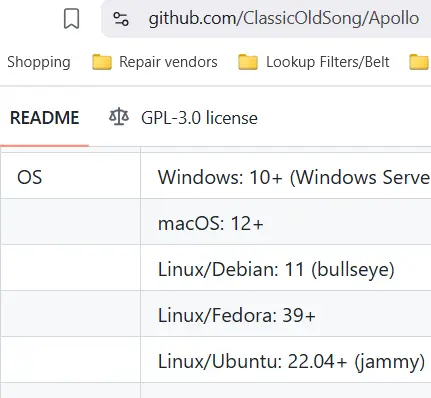
They also provide docker support for running it on non-supported linux distros. Pinging @Overspark@feddit.nl since they were the ones who recommended Apollo to begin with.

 2·10 天前
2·10 天前I need to play it still, I have it in my library from some bundle, but there’s always been something more pressing that I wanted to play. It doesn’t look like the kind of game I normally would enjoy, but I’ve heard so many good things about it that I know I need to try it sooner or later.






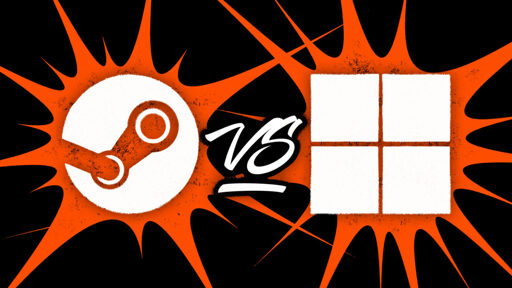
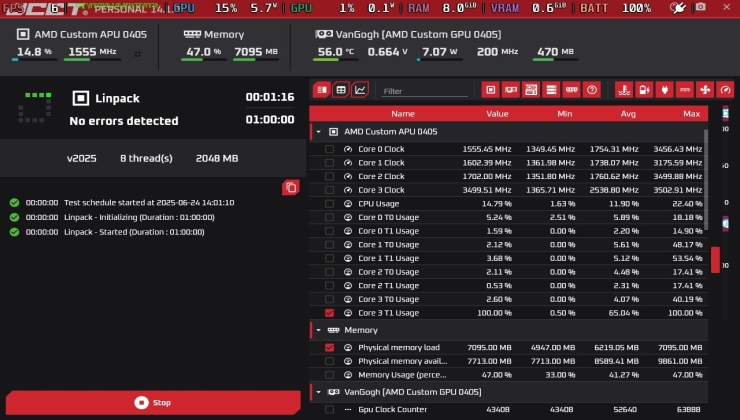






Here’s instructions on using lutris or installing directly through steam
The easiest way (imo) is probably to use Non-steam launchers