I greatly appreciate this
I had no fucking clue for two years. How much longer would I have remained ignorant? Frightening.
Well, the weird thing is they haven’t actually done anything to the app yet. Looks like they’re just focusing on the next major release. The version that has been available in the store for the last 2 years hasn’t been fucked with.
I just hopped to another launcher by total coincidence a couple of weeks ago. This is welcome news
deleted by creator
Thank you for that site. Very useful.
I haven’t seen that feature on the aurora store, but I probably just missed it.
I expect free apps to have tracking, but if it’s something like an app launcher that needs so many permissions and is running all the time… That’s just horrific
deleted by creator
As someone who likewise freaked out when I got a pihole setup and 30% or more of requests were blocked, the early days are normally just the same requests endlessly retrying. So while it blocked 11k, if they weren’t blocked it would probably only be a few hundred. Probably poor programming not covering the fact it can be blocked.
Still better to block, though.
deleted by creator
Yeah, that’s pretty much it 😐
I mean if you install apps from commercial stores then this is the norm. If its not explicitly proven to be tracking and analytics free, then its usually not.
Just to note, I’m on v8.0.14 and there has been 0 bytes of data coming in and going out.
I have 7.0.58 and also 0 bytes. But once I disabled internet connection for nova completely I got nagging notification about that really fast
I had analytics turned on (new phone and didn’t check it before), and the app info only shows 76 kB have been transferred in the past 30 days. Seems pretty reasonable, but I disabled it anyways out of principal.
How did you manage that? A friend of mine uses the launcher and was unable to find an option for it.
Some custom phone OSs (definitely GrapheneOS that mostly only works on pixels) will have the option for it.
Another way is to use something like Tracker Control (installed through F-droid not the info-only one on Google Play) and that let’s you disable internet access for a specific app.
In my case MIUI (don’t laugh) has an option to do that as well
Nova settings > advanced > error & usage reporting
There’s a system over at Nova Discord where we reply to polls about the new features, we’re basically guinea pigs trying out stuff Branch is going to push out via their deals with OEMs. That’s how I’ve understood it.
There is no bytes being sent out with the beta, and replying in Discord is voluntary, obviously.
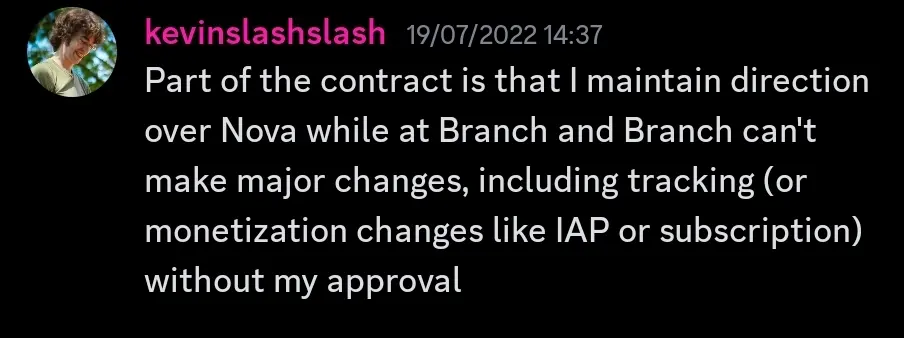
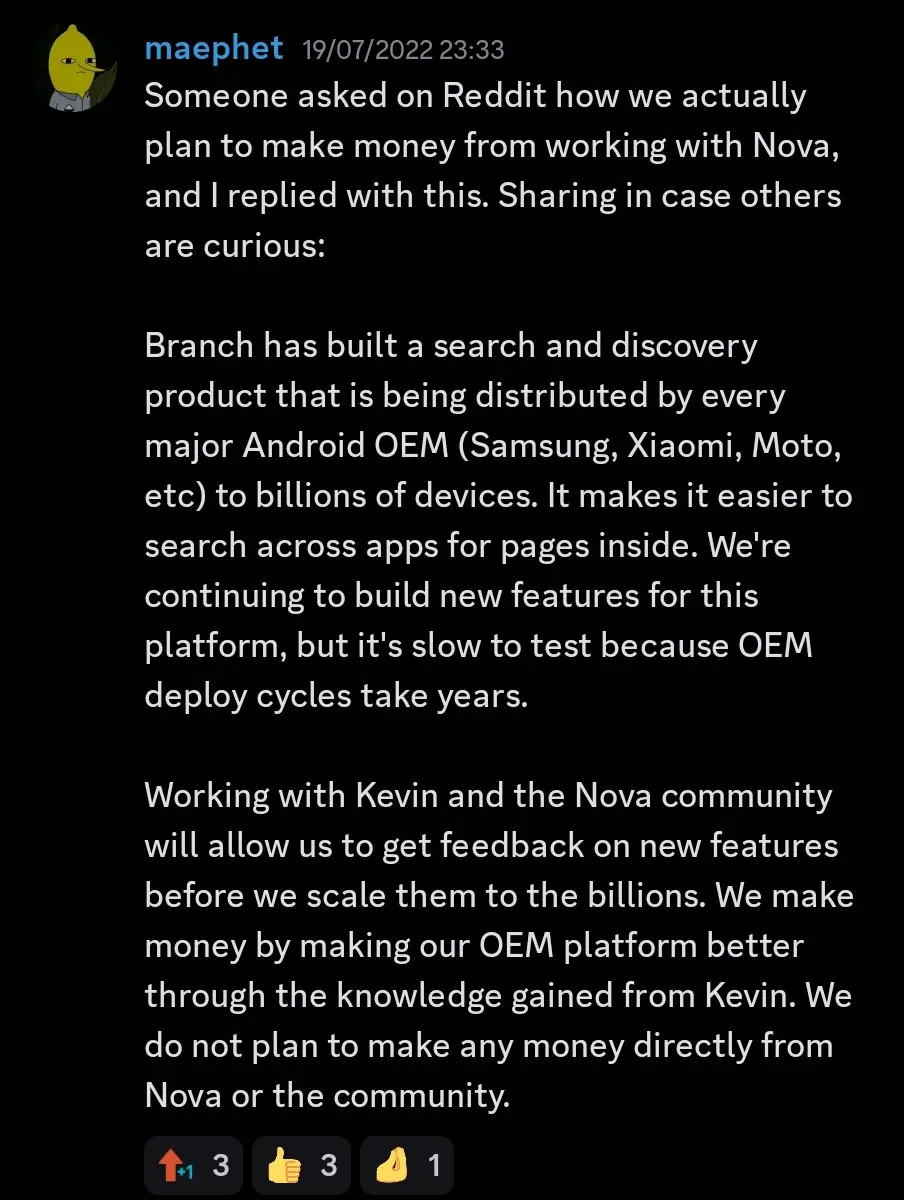
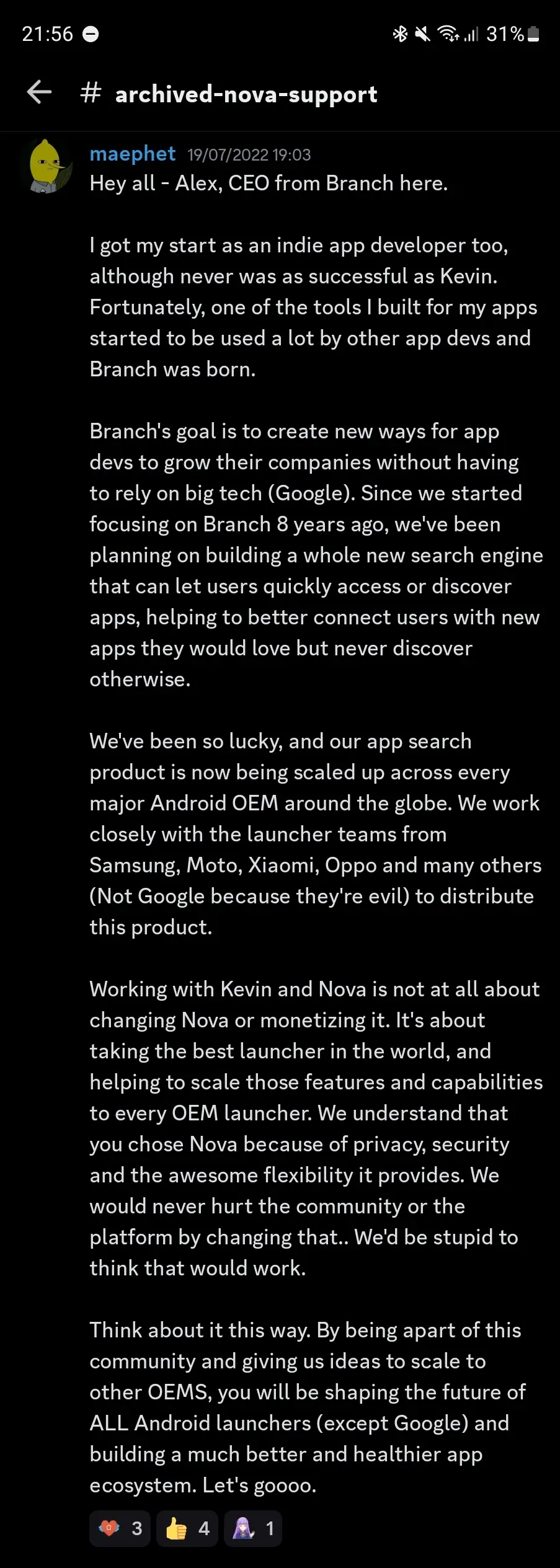
deleted by creator
It pisses me off that apps I’ve paid for become tainted like this.
To be fair, i paid like $3, 10 years ago… So, not a great revenue stream for the developer
Obviously selling to an ad company is not good, but i’m not sure what the alternative is in a world where everyone expects everything for free
So, not a great revenue stream for the developer
For context Nova Prime has over 5+ million paying users, and it’s $6 when I check the Play Store.
The dev was just a single guy, who later hired someone to help with support and artwork. But if $30 million in revenue wasn’t good enough, I’m not sure what else you could expect.
while still a lot of money, keep in mind, a decent amount of those downloads was bought on sale. in my own personal context, i only had bought it when it was 1$
For sure, fair point. But we’re still talking millions, and far more than the guy was making at his previous, full-time job. In an interview, he said all he needed was $100 / day in sales to quit his full-time job… obviously, he exceeded that. LOL
hence why i mentioned it was still a lot of money just liekly not on that magnitude given both price cut sales and googles 30% cut of sales.
at bare minimum, the dev has at least made 5 million probably post taxes for sure.
Yeah, I bought it for 10ct
Had no idea about the user base numbers. I withdraw my objections lol
It was unfortunate, but not unexpected. Neo Launcher is a decent alternative, though it’s not quite on par with Nova, and their development has been very slow the last year. Benefit of GrapheneOS, I can just disable Nova’s network access, so I don’t really have to compromise here thankfully.
Just checked the app on my phone, 0 bites used, I don’t really think they get any live data from it.
Not yet. Nova Launcher 8 is the problem version and it’s still in beta. If you’re still using version 7, particularly 7.0.57, then it’s the version from before the buyout and it’s clean. It’s suspected they turned some analytics on with 7.0.58, but even that still looks clean to me. That is the only update they’ve pushed since the buyout.
My guess is they didn’t want to fuck with the current version, they just wanted to devote their focus to getting all the tracking shit into the upcoming major release.
If you disable auto updates now, you’ll probably be fine until it stops working
Nova 8 shows 0 bytes used with error and usage reporting toggled off in advanced settings, so it seems they respect that setting.
Making guesses when you don’t have any actual information makes you look like a fool.
I’ve disabled network access to Nova on a stock Android phone with NetGuard https://netguard.me/
And if you worry about how to update NetGuard automatically you can do it with Obtainium
I quite like Neo/Omega launcher, it’s probably the best FOSS launcher I’ve found.
their development has been very slow the last year
This is the painful part. There are regressions that have been introduced which have sat their for years, and I’ve got no idea if they’ll ever be fixed. But such is the open source way, they owe me nothing and are still providing a generally good experience for free!
Yikes! I’ve been using it since like 2018 and liking it. Any alternatives?
I switched to Niagara and while it’s not anything similar I’ve really enjoyed learning it.
You can find some solid open source alternatives here, the ones I like most are Lawn Chair and Kvæsitso:
https://alternativeto.net/software/nova-launcher/?license=opensource
lawnchair indeed ☞ https://apt.izzysoft.de/fdroid/index/apk/app.lawnchair
That’s the outdated version.
It’s best to use the latest nightly build from here:
Thanks for the pointers.
Now running lawnchair. Just wish it had app updates via f-droid or store…
Yup, it’s been some time since there was a coherent team development effort being made on it. Until they get their act together, maybe using Obtanium would work?
why is it “best”?
not baiting, just curious. it’s an offline app that functions correctly. Why would i need to keep it up to date like an os or a browser or a host file?
More features, bug fixes, and better compatibility with the lastest version of Android.
Switched to Niagara after Nova was bought off, but lately using the KISS launcher which does the job similar to Niagara when configured, and it’s FOSS.
Lawnchair is quite basic.
I’ve seen a lot of people suggest lawnchair 2 will be checking it out myself.
On graphene, don’t feel like switching launchers again - just disabled all network access for nova launcher and its supporting apps… Thanks for the heads up!
deleted by creator
If you’re still using Nova 7, it’s fine. If you installed the beta for version 8, that’s the one they’ve been working on after the buyout.
Shameless plug for the best android launcher ever made imao
KISS Launcher (Blazingly fast launcher focused on search) https://f-droid.org/packages/fr.neamar.kiss/
I’m not really a fan of “clean” and “minimalist” launchers when they get to the point of impeding my productivity. And keeping a curated list can tap into muscle memory, improving speed further.
For example:
I’ve got 13 apps I can launch with a single tap, 13 more one extra swipe away (unless you count the swipe into my app drawer, which would bring it up to ~32 more).
Just something to keep in mind when looking for a launcher: you might want to find your definition of fast. If KISS works for you, all the more power to you. But I lament the lack of FOSS launchers that are more Nova-esque.
It sounds like you have something that works for you, and that’s great! But I don’t think it’s accurate to pigeonhole this other approach as being “for minimalists.” I’ve used KISS Launcher for a long time and I don’t think of it as especially clean or minimalist. It’s a powerful and flexible way to launch pretty much anything.
I too have built a muscle memory, and mine is tapping a few letters to filter through apps and launch the one I want. The same approach works when finding a contact in KISS. And from the same box I can also launch a web search with my default search engine, or enter a URL to visit directly in my browser. Where things get a little nuts is that this same search filters through apps’ intents as well: hidden shortcuts to launching specific functionality within the app.
All of these searches happen as I type, as quickly as I type, with results weighted by my launch history. And if for whatever reason I want to scroll through a complete drawer of my apps (it happens), that’s one tap away. I’d say KISS manages to be both maximalist and instant.
This approach may require more taps, but less thinking. I never have to start by asking “Am I looking for a tier-1 tap app? Tier-2 swipe app? A drawer app?” Every app (and contact, search, URL or intent) is a few keystrokes away, always the same muscle memory, and that’s my idea of fast.
I can’t type right to save my life. If I want Boost it’ll either come up “Voist” or “Boat” depending on whether I tap or glide. (And switching to a private keyboard has made this more of an uphill battle for me.)
You’ve got me dead to rights about forgetting where things are (besides the home screen), which is why I’m glad my launcher of choice has things organized not just in the Apps drawer, but in folders within them.
I appreciate the insight though. Not everybody’s workflow is going to be the same, and needing X apps at a certain distance will affect different people different ways.
True, I have one page with a few folders and gestures added to several icons. I’ve been using this setup for a few years so switching to different apps goes crazy fast.
I second this. I’ve been using KISS exclusively for years and I love its workflow. My homescreen is totally clean except the quick-launch bar, and I can find all my apps within seconds instead of having to swipe through a sea of pages or folders of icons.
I’m actively trying the launcher as an alternative to Nova (I was still on Version 7, so might as well start jumping ship before things happen). I got very used to widgets on other launchers, so this is nice if you like that “clean” look and actually remember what your apps are named. I’m bad at both of those ideas. Good launcher otherwise.
deleted by creator
most if them including lawnchair
deleted by creator
deleted by creator
lawnchair > settings > desktop > lock desktop ☜ make sure this is disabled
then long press (touch?) an icon and choose customize (pencil). touch the icon on the new menu that comes up and you should have the option to choose “open photos”
voilà
deleted by creator
which version are you on?
deleted by creator
i had to factoryReset and installed lawnchair from fdroid and then i tried the Lawnchair.14.0.0.Beta on their official site too. On these versions, like you wrote, it’s not possible.
only lawnchair-2-0-2589 from Aurora store (on google play store) has that option 🤷
Switch to the open source Neo Launcher!
That has not been updated since 2022 tho. Is Neo launcher dead?
Their Github page looks like there’s active development, but yeah no actual releases for a long time
Till now we have no alpha release of 1.0.0, but this would come in the next weeks.
Finger crossed!
Ooh where are you seeing that?
No mentions of an alpha for nearly a year, all the recent comments are people lamenting its apparent abandonment!
Well, first of all, let me say that people lamenting over an open source project is very sad. The comment I’ve linked is from a Neo Launcher contributor and, as you can see, there’s been continuous work on the project.
Also KISS launcher is the goat
I love KISS!
I love testing out weird stuff! I was using Pielauncher before, then worked out this one gives me a clean home screen and swipe gestures!
I’ve been using it a few years now. I use Muzei and the NASA APOD plugin to get the astronomy picture of the day as my background, then have swipe actions for commonly used apps, favourites for the less commonly used apps that I still want an icon on the home screen, then I have the app list show with commonly used apps when I tap the search field.
It’s also a great talking point when people see me use it, because most people don’t realise you can change how this core part of your phone works with a couple of taps.
I really find i like discreet launcher from fdroid https://github.com/falzonv/discreet-launcher.
That link doesn’t work
There’s a period at the end of it. Remove that and it’ll work
That’s odd, it’s working for me.
The app or frontend you’re using you’re using is probably smart enough to ignore the period at the end of the link
Yep, the link is in blue, while the period is in white, because I’m using dark mode. So clearly, the period is being ignored.
Works for me.
I get the GitHub 404 page
Thanks for sharing. The default launcher on my phone is terrible and I hate having to move to different layouts every time I switch phones (which only happens every 5+ years, but is still annoying) so I have been using Nova for many years.
Just turned off its internet access on both data and wifi, let’s see if it complains about it.
As a note: I can see that it only transfered a few hundred kilobytes in the past month, which isn’t a lot, but it’s still more than zero.
Truly the saddest news of the day.


















