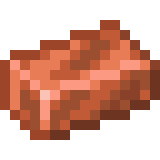Hi u/tn0000,
Thank you for posting to the community.
According to your description, you are in a gaslighting competiton against a Microsoft Community Contributor. To ensure this is isolated to you and not other members of the community, please attempt the following steps:
-
Update your official Microsoft Igniter to ensure your quips are installed properly.
-
If the above did not resolve the issue, press Windows + R key to open the run command box, and type sfc / scannow to check for corrupted system files that may be the cause.
-
Finally, if the above two failed to yield any results reinstall the program. Because we know fuck-all and just like making up shit for you to do.
Best regards,
u/Sanctus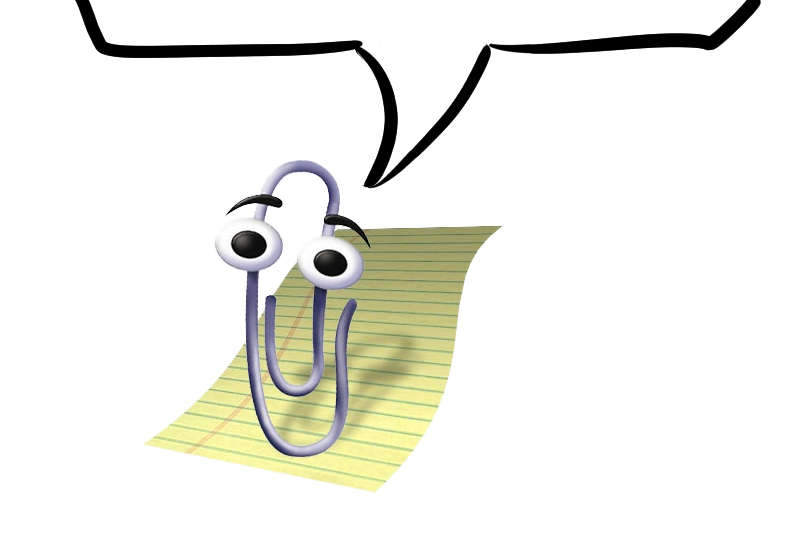
the dirst paragraph really feels like it’s writen by a llm.
-
I swear, those guys seem to think Windows is never at fault.
Yup. It even extends to superuser.com.
I recently posted about an obvious bug in the Windows 10 DHCP client, showing with Wireshark captures that it is not resilient to hardware clock changes, i.e., you easily lose your IP address for hours.
Most of the responses either said, “you should not be dual booting Linux” or “there is no DHCP client that handles this case. You cannot expect Windows to handle it.”
So I replied with a link to a similar bug report for RHEL, which has been fixed.
It’s been a month since I posted this bug to the Windows Feedback Hub and there is no response. I doubt it will ever be fixed.
the 4 horseman of the apocalypse (when you know you need to reformat):
- sfc /scannow
- dism /online /cleanup-image /checkhealth
- run the troubleshooting tool
- install KB069420 from dead link
at least on linux we get to tailor our useless terminal commands to your specific problem before telling you to fuck off
Before there was karma harvesting on Reddit, there was collecting Microsoft Desktop Certifications and copy pasting the goddamn same comment on every single Microsoft Community support post.
Can’t turn off sticky keys? Run SFC & DISM /restore-health
AutoCAD won’t activate? Run SFC & DISM /restore-health
Can’t run SFC & DISM /restore-health? Run SFC & DISM /restore-health
For those of you curious, SFC, checks a list of essential system files with a list of known good copies.
DISM examines Windows image to check that all the files exist as they should and that Windows Updates have applied correctly.
Once, I found out that my place of work was paying some random guy hundreds of dollars to use his Outlook plugin because his forum posts gave them the impression he was a Microsoft employee. It was 3 years before IT caught it and made it stop.
I once had someone on Microsoft Community tell me to run
sfc /scannowandbootrec /fixmbr. The issue I had was Explorer.exe (like, the start menu and taskbar) was crashing every time I modified a file. The solution (as far as I ever figured out) was to reinstall Windows.Couple days ago I came across a gem, I was searching why RDP client didn’t start, and the official Microsoft support gave a line that looked suspicious, the following comment was something along the lines of “this made my pc unbootable, had to reinstall windows, this fixed it”
Honestly, whenever something breaks in Windows and there isn’t a quick fix I know or can find easily, I just reinstall. Ultimately you can probably find a fix. But the install process of Windows is pretty painless and fast nowadays. It’s not that hard to get all the programs and settings back, with some exceptions of course. And you know, it’ll probably, keep working.
Step 1: Google your problem
Step 2: Run the sfc bullshit that you know WON’T work
Step 3: ???“I’m having a problem.”
“Nevermind solved it.”
There is a special place in hell for these people.
What do you mean? Nevermind, figured it out