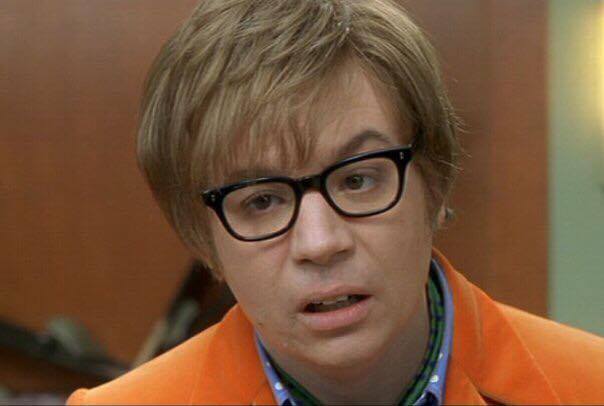I have a two monitor set up going right now hooked up to a dual display KVM switch. Sadly, a recent power outage has caused some finicky behavior in either my KVM or my secondary monitor, since it comes in and out. Will get around to debugging my setup once I have some time this holiday season, but I was also debating on switching to a single ultrawide monitor setup. I’m a software engineer by trade, and I get the most use out of the second monitor while working. However, when I’m doing literally anything else, the second monitor just tends to be Spotify, discord, or some background video or podcast.
What’s your preference? Anyone switch from one to the other? How do you use your setup?
I’m also software engineer, and I prefer double or triple monitor setup. I need to have the variability to have different information on each monitor, and flipping between multiple virtual desktops as I need.
Just better maintainability for me.
Yeah its 100% nicer when you can work on one monitor and have info on the other instead of flipping back and forth on the primary. But there’s a certain appeal to having just a huge single monitor… Think it would free up some table space and could keep my gaze more centered. I use ubuntu + i3 for both work and play so I’m wondering if a huge monitor could provide enough visual real estate to keep the convenience of two monitors. If I was using Windows or Mac I’d probably be more inclined to stick to dual monitor
I am a dev also, and I switched to ultrawides 4-5 years ago. Basically with larger monitor you automatically stop running things full screen/maximized, which I have used to do with 16:10/16:9/4:3 screens.
Also having ~3/4 of the width of desktop to IDE and 1/4 to browser when doing web dev is awesome.
I swear by my 3440x1440 ultrawide monitor. FamcyZones lets it act like a dual monitor without taking up a bunch of desk space I don’t have.
I went ultrawide and haven’t looked back, for gaming it just makes things better and more immersive, for work it does just as well as at least a dual monitor setup.
Why choose?
I have dual ultrawide monitors and a 24" in portrait mode next to them. The 24" won’t connect to my work laptop, but the dual ultrawides give plenty of real estate since I can have four windows open at the same time
It’s been said multiple times already, but if you go ultra wide, be sure to download Microsoft’s power toys, which comes with fancy zones. It lets you resize areas of your desktop to make it most useful to you
I switched to a single ultra wide and won’t ever go back. The reduced cables is great, having no bezels to deal with is great. I use windows, and either w11 or fancyzones for w10 allows me to set up different window zones that apps will snap to.
Software eng. I have a curve ultra wide in the middle and a 27’ 1080 on each side.
I love having a ton of space!
I have a similar setup. 34" 1440p curved ultra wide as my main. Then two 24" 1440p monitors above each side of it for extraneous info. Is glorious.
I had a 3 monitor setup for years until the primary monitor and its replacement crapped out one month. I switched to a 49” ultrawide, got a tiling window manager and I’ve been loving it! The window manager lets me size windows to fit what best suits me for each. I’ll never go back if I don’t have to
Windows has a tool called FancyZones in their PowerToys tool Link and I have been happy with the results so far.
I don’t think I have a preference between an ultrawide and a multi monitor setup, I actually currently have an ultrawide and then another monitor 😂. It is a cheaper dell ultrawide and I should have just spent more and got a better one but oh well.
My issue with multimonitor setups is the bezels kind of ruin things. If you get monitors with thin bezels, and get some good monitor mounts you’re probably fine.
Multimonitor setups would also probably be cheaper than an ultrawide with similar size.
That’s promising! I was looking at 34" ultrawides when thinking about my ubuntu + i3 setup, I didn’t even consider that 49" was an option. Is there anything that you think the dual monitor setup did better? Or were your concerns solved by the tiling wm?
Nope! The wm solved everything for my use cases
I had a similar issue with a quality KVM I bought during the pandemic. At the time the issue causing it was having high refresh rates on both monitors I was using… Turning down them down to 60hz fixed the issue but was a deal breaker for me so I just moved on. If you don’t care about 60hz that may fix the issue.
Support said it was a throughput / bandwith issue with their internals not supporting two 144hz screens.
Hope this gives a clue to what may be wrong with yours. (Was on 3440x1440 and a standard 1440p monitor at the time)
I prefer multi-monitor setups, but lately it’s been frustrating because I switched to Linux. Attempting to setup any game spanning has all been useless. Best I got it to do was to span a game over two of the three monitors. Oh well.
Currently running 3 Samsung curved monitors, 240hz in the middle, 60hz on the sides.
Also do software. Went from a triple monitor (1080 portrait, 1440 landscape, 1080 portrait) to super ultra wide. The biggest reason was my work laptop only supports two 1440 or one 4k monitors so I use the ultra wide in picture by picture mode.
I miss the vertical space for reading documents but that’s kind of it. There is enough horizontal space to have my work open with slack/email/whatever on the side since it’s basically two monitors but without the bezel.
I’ve been enjoying the ultra wide way more when gaming vs the single 1440, by a lot. Don’t think I could go back now however I play a lot of fps games that will use the whole monitor.
The only annoying thing is I need to switch to input mode whenever I switch computers but this might not apply to you if all devices can support the native resolution.
Whoa I heard of picture in picture but not picture by picture. Interesting, that’s a neat bit of info to try to get two monitors out of one ultrawide.
I, uh, yeah well both I guess. I have an ultra wide and then a vertical monitor on the right. If I’m feeling extra fancy I’ll even open the laptop lid and make it 3 monitors.
But this is a classic case of por que no los dos for me.
I bought an ultrawide and don’t think I could go back. Its good for gaming (when a game knows how to take advantage of it, some still suck at this though) but for productivity it is absolutely a game changer for me.
Highly recommend something like display fusion if you are on windows. You can setup “virtual monitors” so you can “full screen” a game and not take up the whole thing and it works great. Some games are rough at 32:9 aspect ratio so I setup a basic 16:9 ratio virtual monitor in the center, can still see discord on one side and whatever else I need on the other side. Also had a shortcut key to dim everything but active window so you didn’t have brightness bleed while gaming. It’s great. There are similar features baked into KDE, so I didn’t even need further software when I changed to linux.