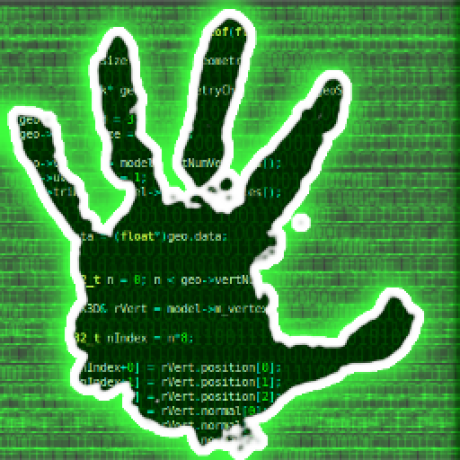Hey guys, I’m just an ordinary dev looking for something to work on. While messing around with my hobby projects, I couldn’t help but notice that under the surface, there are a lot of places that the libre desktop can be improved. I’d like to take on your suggestions on what I should seriously consider working on and helping out with.
Thanks for any comments and suggestions.
(For those wondering, I’m still working on my other stuff.)
If you’re into desktop functionality, better VNC implementations are badly needed. It’s not intuitive on most desktop distros how to configure a remote desktop solution correctly. We’re nowhere near the “it just works” quality that RDP has on Windows.
If you’re into hardware, I suspect there’s work that needs to be done with BD-R DL/XL support. I don’t think I’ve ever successfully burned a multi-layer Blu Ray disc across multiple distros, burners, and drives.
Seconding a desire for a defacto RDP solution for Linux. Bonus points if it works on android
X2Go is the closest I’ve seen to ease of use, and it’s based on already widely available components (X over SSH). It also has an explicit confirmation counterpart (x2godesktopsharing) so people can give explicit permission to remote into their already running desktop session.
But the UI is terrible. It’s badly laid out and wasteful and has dozens of arcane options that you have to dig through and figure out.
deleted by creator
Support for hearing aids
This. I have hearing aids too. I share your pain.
Most people think it’s an old-person problem, but a quarter of all hearing-aid users are under the age of 50. That’s a surprisingly large proportion of users.
Now granted, most younger hearing-aid users are such due to accidents or congenital issues, but still.
For me, it’s otosclerosis. Happens to people randomly.
Removed by mod
This is a huge one.
Error reporting to the UI is majorly broken in situations when hardware is involved, like a failing wifi adapter or USB deive, just like in windows. Maybe a system to surface dmesg activity as notifications? Idk maybe something already does this.
A GUI option in the Settings app to limit charging to 80%, extending the life of the device.
KDE system settings → Power Management → Advanced Power Settings
Every problem I have stems from Nvidia. I can’t complain too much because it was a Christmas present from my friend and it’s a really good card but damn Nvidia drivers.
The one thing keeping my friend from switching even tho he wants to is vst plugins for his DAW. He uses both Ableton and Bitwig and Bitwig works on Linux but the plugins can be Windows only. There are projects to make them work but it turns into a mess to manage it all.
Depends on the specific plugin. I’ve been doing music production on Linux for several years now. Back then things looked a lot worse than now. Most popular bridge solution for Windows plugins on Linux is yabridge atm. The README is well worth a closer read, cause it will answer many questions on how to get even more modern plugins to display correctly (i.e. JUCE based ones).
Ye he was using yabridge but once again it becomes a mess to maintain and he just wants to make music
Sleep battery usage.
Seriously, I don’t know what is up with Linux but it wastes so much battery during sleep. My laptop lasts 8 hours on normal, daily use, but if I put it to sleep: 24h max.
Isn’t sleep supposed to just keep the RAM powered on because that component requires power to keep state? How can “keeping the lights on” waste so much energy?
I have given up on sleep long ago. Why don’t you just hibernate? With ssds the boot is really quick.
Edit: I got frustrated with ACPI and uefi issues on my laptops. I wish we had open source uefis for most laptops.
I thought sleep would be good, but I think you’re right. At this point I might just give up on sleep.
Unfortunately, that means repartitioning my drive as I don’t have swap at all (64GB RAM) 😢
CC BY-NC 4.0
Usually swap can be quite a bit smaller than RAM it might still work.
Edit: You might want to check out lvm if you do repartition. Also many filesystems support swap files on them.
I’ve read about LVM a few times, but it feels like I’d need a deep dive in file systems to get it.
CC BY-NC-SA 4.0
Hibernate to swapfile is possible you don’t need to repartition
Hadn’t thought about that! I’ll have a look. IIRC it’s not recommended on BTRFS, but maybe that changed.
How old is your machine? Starting 10 or so years ago, but really picked up the pace is “modern standby” or S0 standby. Basically in sleep your laptop doesn’t go to sleep, it enters a “low power state” and even worse, keeps wifi on and tries to run background tasks. It’s supposed to be quick to wake from sleep but it’s not. S1 standby was incredibly fast to wake.
Literally the last thing I want my computer do do when in sleep is compute. I want it to use as little power as possible without dumping my ram.
I just use hibernation now. Fuck sleep. It was S3, but still wasting a lot of energy even though it’s supposed to be handled by hardware after the kernel hands it off.
@raldone01@lemmy.world let me to the path of light. Boot is slow, but that’s fine. Battery life is more important to me.
Hardware support, in particular:
- Better support for dual monitor setups (at first this was niche, but the ubiquity of laptops has changed this)
- Improved graphics cards support (curse you, nVidia)
- Better ARM and RISC-V support
The Arm support is there, its just not upstreamed because companies don’t like sharing
ARM and RISC-V not hardware that is auto-discoverable. It’s the hardware not the software that is the problem.
So I legit rub in to no issues on my 3 monitor setup on Linux what issues do you run into out of curiosity.
The latest updates (a few days ago) made my distro crash on the SDDM login screen (I’m using a KVM switch, I can confirm this is a KVM switch issue). I could work around it by doing autologin, but it’s disheartening that I had to do it.
Hibernation / sleep.
Hibernation straight up is not supported on many distros, and sleep is broken.
I’d also like better 2 in 1 support for things like HP devices.
deleted by creator
Hey, I’m actually really big into audio development at the moment. I think you might appreciate this video.
Consistent keyboard shortcuts across apps and WMs, and a common config syntax and file location for them so customizations are easy to share and migrate between apps and WMs.
Wayland Support for legacy nvidia grafic cards like GeForce 9600m GT (One should be allowed to dream, lol)
Tis gonna be an unpopular one, but CPU utilization for high core count CPUs. Could reaaally use that for my work.
There are lots of older KDE apps that could use some TLC.
Improve pipewire/pulseaudio to be more user friendly - to play different sound on both my tv and computer I have to use pipewire, set the audio device to pro mode, and then scroll through the 10 new devices listed to guess which 2 I need, with their incredibly unhelpful names.
And then, if I want loudness equalization because I have problems hearing voices, I have to run easy effects after looking up a guide for installing someone’s preset that does an ok job compared to the windows version.
Not to mention I have no idea why Linux aggressively turns off my audio driver whenever something isn’t playing, even though it takes almost 5 seconds after audio starts to turn back on, and I get to constantly listen to the crackle of my speakers turning on every time an app checks if I even have audio.
Oh, and for an unrelated gripe, for some reason Linux refuses to let my bt adaptor connect to my switch controller, even though the same adaptor worked fine on windows.
You might be having the problem specifically because the controller was paired with windows on the same machine. See the “dual boot pairing” section. https://wiki.archlinux.org/title/Bluetooth
Yeah, I have seen that, but that windows partition is long gone, and I have done my best to reset the controller.
Plus switch controllers can only remember 1 device at a time the the moment I connected it to my switch that should have resolved?
Easy ways to reset to sane defaults. I think Plasma has this, but I mean for the whole OS, especially systemd units and config files in system and home. In Linux , we are allowed to do all kinds of tweaks and modifications, but a way to rollback these configurations easily, I believe is not there. Now, please don’t talk about immutable distros or restoring snapshots, that’s not what I mean with “easy”.