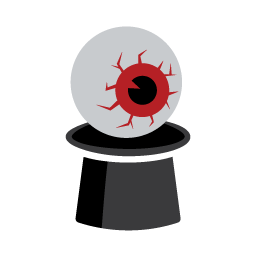my gmail account is full, most of the space is emails. I tried to download them through “takeout” and it has an option that says hey let’s split this up into 2GB chunks. And you select that and it sends you one 12GB .mbox file regardless. The 12GB download keeps failing and now it says you’ve already downloaded these files too many times. Like gimme a break. Anyone have any experience with this? Any ways to get around the download failing or to force it to send you smaller chunks? Suchhhh a pain.
I hope to move to a different mail thing at some boint. I know y’all are gonna tell me don’t use gmail dont use gmail lol.
Thanks!
I’m sorry I have nothing helpful to add, other than congratulating you on the achievement of filling up a Gmail account. That is impressive.
Google should send out awards for that. Like, if you get a Youtube play button for having 1 million subscribers, they should give you some kind of “I’ll get to it later” button for having 1 million unread emails in your inbox.
deleted by creator
😂😂😂
deleted by creator
One way to do it is with ImapSync: https://imapsync.lamiral.info
Yeah I’d use imapsync or mbsync for this.
Just keep in mind that Gmail has a documented 2.5GB per day limit for IMAP downloads. In reality, the limit is smaller. When I was migrating away from GSuite, it took me 8-9 days to download 14GB of email. I downloaded imapsync and ran it on my server.
Maybe you could install a local mail client like Thunderbird and connect it to your Gmail via POP3? POP will download the mails and delete them from the server. Then you’ll just have to figure out how to export the mails from Thunderbird/your client of choice.
EDIT: This article contains relevant information.
EDIT 2: Alternativly you could just use IMAP instead of POP to download everything and then delete the mails from the server manually.
In addition what others have already said, in the Gmail search bar it can search for mails that have an attachment larger than x mb. I did that some time ago and there where a lot large mails that were not worth it to save on disk
I like to backup my mails with Mailstore Home and put the data on my NAS, maybe give it a try
Same problem here, no solution. I’ll watch and see what people suggest…
I use mbsync for that.
Thanks y’all
Do yous think I need to have any concerns about the compatibility of the .mbox file in future years or can I just leave it like that?
If it’s a Unix mbox file you’ll probably be fine - that format hasn’t changed in decades and is just as unlikely to change in the foreeeable future. There may be an additional step involved if you want to import it to, say, Thunderbird 2032.
Thank you!!
When I downloaded my Google Photos content I just grabbed the links and added them to JDownloader, which can usually resume partial downloads. There are also download manager extensions for most browsers, maybe give one of those a try.
Can you offer more details? I want to get a backup of my photos and takeout is a fraud.