In case you still visit reddit from time to time, here’s how the get rid of their ads (i.e. “Promoted” posts):
If you use Brave, right click anywhere in the page and select “Brave -> Manage custom filters”. If you use uBlock, click on the toolbar icon, then settings (gear icon), then go to the “My filters” tab.
Enter the following code:
www.reddit.com##[id^="t3_za\="]
Save and reload the page. Promoted posts should be gone now.

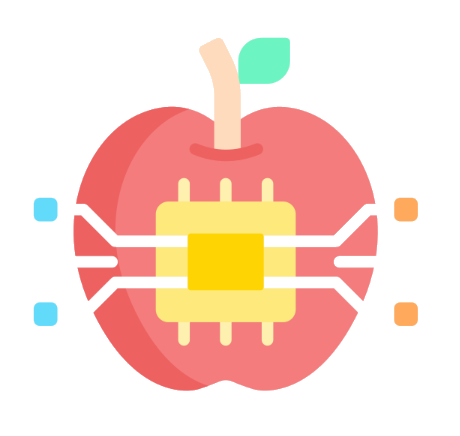
I’ve been using the privacy front-end LibRedirect with Redlib for several months on both Firefox and MS Edge with no ads and no problems. (The inability to log in doesn’t affect me since I don’t have a Reddit account.) https://github.com/redlib-org/redlib