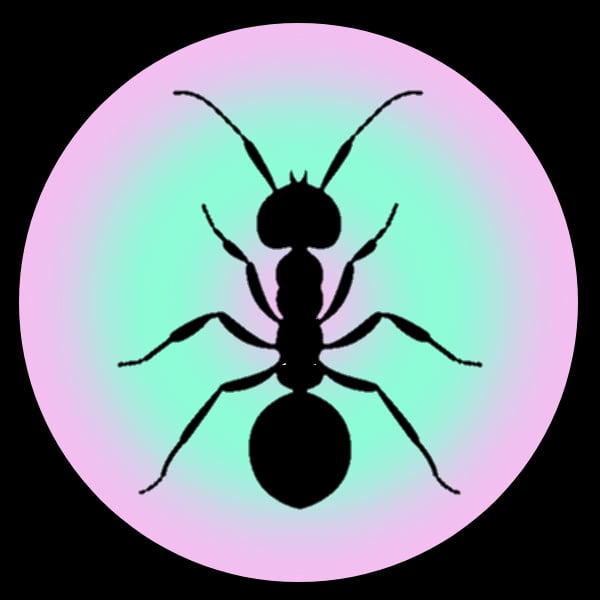From Hardlimit
I don’t think the issue is performance though. The unspoken part of this comparison is in bold:
“Linux vs Windows tested in 10 games. In the games we could find that work on linux, the performance was 17% faster on average. In all the rest of the games, Windows worked 100% better.”
Fortunately majority of games work on linux. The major pain point now is the anticheat used by multiplayer games. Single player games more or less work out of the box
To add on here, you can use the Are We Anti-Cheat Yet? site to track which games are not working due to anti-cheat. In my experience it’s extremely rare for “Linux” (aka Wine/DXVK/VKD3D/et al) to not support arbitrary games. If a game is not working on Linux it’s almost certainly because of an anti-cheat or some bloated/obscure DRM telling Linux “no you cannot run this”.
Sadly anti cheat is much cheaper for devs than fast manual moderation. And a cheater infested game dies off much faster.
And client-side anticheat solutions aren’t great at preventing cheating, anyways. Anticheats are still bypassed by smart software design or by using third-party devices, like the Cronus. COD’s intrusive newer anticheat didn’t stop hacking in ranked play this past year, for instance.
I recommend this video from Serious, who has experience with modded clients and developed a patch to secure BO3 when it was unsafe to play.
Just making it harder to cheat and having a way to patch it and instantly get a wave of bans does discourage cheating quite a bit. Especially in paid games. You will never get rid of cheating completely, but cutting down on it and discouraging it is the name of the game.
Here is an alternative Piped link(s):
Piped is a privacy-respecting open-source alternative frontend to YouTube.
I’m open-source; check me out at GitHub.
I really want to switch to Linux, but I’ve been told this before and then ended up spending hours trying to get everything to work, and usually give up … but it’s been a couple of years since I tried the last time, so is this the right time?
I have zero interest in the technical parts of Linux or setting things up. I want things to work out if the box. I may have to dual boot because of WoW and MS Flight Sim, but if everything else works it may be worth it.
Edit: wow thanks for the answers. You may have convinced me to try again.
Check out protondb to see how your game collection fares on linux. I personally just buy games without checking these days and play on linux but then again I buy older games. Although AAA games also tend to work these days within days of release
Although AAA games also tend to work these days within days of release
And TBF, Far too many AAA games tend to not work well on Windows within the first few days of release either. Even a few like elden ring that worked better on Linux before Windows. Though I still avoid getting games on their release date. You are generally going to have a far better experience on either system by waiting a bit and seeing what others say about it.
deleted by creator
It greatly depends on the type of games you play, the vast majority of things I play I just hit play on Steam and that’s it. Sure I had to do some setup, i.e. install Proton-GE and set Steam to use it as default for all games, otherwise only some games that Valve tested are available, but all in all it’s almost 0 setup.
That being said that’s been true for years, so I doubt that if you had a bad experience in 2021 it’s going to be much different now. Also you need to realise that not even Windows is out of the box, you had to install drivers and programs, PCs are not consoles and with customisability comes the need to setup. And even though you don’t have interest in the technical part of Linux you’ll need to learn some of it, just like you did for Windows, and most importantly you’ll need to forget the technical parts you know of windows that are different on Linux, that’s usually one of the biggest problems I see, people trying to use Linux as if it were Windows and having a bad time.
You’re right - but I’d say things on newer windows versions are pretty much out of the box. It may ask for driver installs, but that’s often just pressing a confirmation box.
It’s not that I’m afraid of the technical stuff - I am a windows sys admin and software developer. I just have bad memories of hours of getting drivers to work on Linux. I’m sure, that if I make the change and are happy, eventually I’ll take a deeper dive. But it takes a good first time impression to get there.
You’re right - but I’d say things on newer windows versions are pretty much out of the box.
Well the game is purposefully built for windows. It is not a surprise that it is out of the box. What is pleasantly surprising is that this is also true for linux - a platform which most of these games do not support
Maybe i am getting old, but if someone says they used something a couple years ago, then i dont assume its two years ago. more like 10 years or so. Dont have a problem with the rest of your comment
If you have AMD, for most titles it is as simple as installing a distro and then installing Steam. Then on Steam you will have to enable the compatibility tools, that is it. For Nvidia, setting up the drivers is a bit more finicky, however some distros will preconfigure it for you (such as Nobara, although personally I had a couple issues with this distro, YMMV)
You can search for games status on Linux via ProtonDB. In my experience they just work.
For WoW you might need to look up a YT tutorial to figure out the file paths, but the tldr is you need to install Battle.Net as a Non-Steam game, then launch it through Steam. This is generally a good, easy method for most non-steam titles, just installing it and adding it as a non-steam game.
According to ProtonDB flight sim should work, I habe no personal experience here.
Thanks for the answer - I’ve usually just gone with Ubuntu. Would that still be the recommended distro for gaming?
If you’re unsure and just want something easy, my recommendation is Pop OS. I think it has replaced Ubuntu as the generally recommended works-out-of-the-box distro.
Pop is Ubuntu based and inherits most of its good qualities. I consider it mostly an improvement, especially for gaming.
It doesn’t really matter which distro you use for gaming, just get one that is popular and well-supported such as Kubuntu or Fedora or Pop!_OS or whatever. Ones like Arch and Gentoo would be pretty complicated so I wouldn’t recommend those until you feel comfortable.
Ubuntu was kind of dethroned in the last several years (Canonical has shit the bed a bit). For a gaming focus, I’d rather suggest Bazzite (SteamOS alternative), or ChimeraOS.
If you want something a bit less gaming focused and traditional: Try Pop! Os
Pop! OS lets you try out a tiling windows manager as well without having to fully comit to it right away. Once I got used to it I loved it, so much easier to set up an efficient usable display layout.
Ubuntu is the best bet for a distro to just work well out of the box.
Granted I have still had a fuck ton of issues, errors, etc, but Ubuntu is the only distro that has worked the best out of the box. Fedora was a broken mess, and Mint was in between.
So if you want anyone to not give up on Linux, direct them towards Ubuntu first. You can always switch distros later, but spending 3 days trying to fix issues on a different distro isn’t fun.
That’s not accurate anymore. Canonical has dropped the ball lately (one word: snaps). Pop OS is way more sensible for gaming.
That has been my go-to in the past, but I am not sure if it is still, I have enough past linux experience that I just went with arch after trying nobara and couldn’t be happier. For all the memes of it being hard, especially if you go with something like EndeavourOS, it is fairly simple, the package management is superb and I do not have to bother with things like Flatpaks.
I can’t speak for both games you listed, however for WoW - Blizzard games tend to have a good reputation for running on Linux (one of the few good things I like about Blizzard). Sometimes there are a few bugs here and there (OW had a mouse cursor locking problem) but generally they’re pretty good.
I have been playing Diablo 3 on Linux for as long as I can remember, even before the massive rise of Linux gaming from the introduction of VKD3D/DXVK/Proton. I know D4 was working in Linux even during the betas, and I’ve heard StarCraft players who’ve said the same.
Of course, the system requirements never mention Linux as an officially supported platform, but I can’t say I’ve ever heard of a Blizzard game that doesn’t work on Linux (games they develop - games like CoD and originally Destiny 2 where they were only the publisher/launcher host is a different story) so I’d be very surprised if WoW doesn’t work.
IIRC Blizzard’s anti cheat (“Warden” I believe) is mostly server side which makes things way easier - I mean hell I know a lot of their games even supported Mac OS.
And as the others have linked, for MSFS you can check Proton but I hear the reception is good there too since it’s rated as Silver on there.
These days I’m usually just playing the Diablo games from them, and I just use the Bottles app which makes it really easy to play non-Steam games. It even has an option to install the Battle.net client for you, then you login, install the game, and click play - it’s super simple.
Thanks for the feedback - I’ve installed Pop OS tonight and installed bnet, wow, unreal engine, rocket league and steam.
Battle.net had a few problems because of the host file, and Vulkan apparently needed some fiddling - but at apart from that, I must say everything runs smoothly.
I look forward to test a lot of things deeper - but for now it very much seems like an experience I could get used to.
Glad to hear that its working smoothly there! Definitely don’t hesitate to let us know here if you have any questions about anything! There is also !linux_gaming@lemmy.world for a more gaming-centric Linux community as well.
Yeah it has improved massively in the last year’s, what games do you usually play?
Apart from wow and flight sim, I play rocket league, satisfactory, old school monkey island (and other point and click games) and FIFA from time to time and I make small game projects in unreal engine.
Can’t speak for the others but rocket league in proton has worked well for me. Sadly epic discontinued multiplayer in the native linux build so you HAVE to use proton, which isn’t obvious from the steam page.
I didn’t even realise there was a native Linux build. Often surprises me when I look for proton settings for one reason and another only to realise it’s not using proton
Often actually change it to force proton and the windows version though as it actually tends to run better
Can’t promise anything, but a few years has made a pretty huge difference here. If the game you want to play is on Steam and doesn’t have weird anticheat, it’ll likely just work. If it’s not on Steam, try Lutris.
If the game you want to play still doesn’t work, post here and say “LINUX BLOWS BECAUSE IT CAN’T PLAY THIS GAME” and then you’ll get a dozen different ways to make it run
Cunningham’s Law to the rescue!
Lots of good games are still not working properly (e.g. Nioh), also modding support is very lacking and cumbersome.
I had some trouble with Nioh, but I remember it working perfectly after trying a few things
That was last year though, I don’t remember what exactly I did to make it work
You can see other people’s issues on ProtonDb https://www.protondb.com/app/485510
Basically no attacking with controller without workaround, movies not playing for some and performance/stability issues.
Oh right, the light attack not working unless left-clicked once. Yeah, that’s a weird one. Cutscenes were borked every now and then, true.
But all in all, I had a good time playing it, which is probably why I remember it having less issues than it actually does.
I’d argue that the idea that most games don’t work on Linux is a flat-out misconception in 2023.
It’s hard to quantify, but Valve’s own Steam Deck (=running on Linux) verification stats have 70% of games either Verified or Playable (Playable generally means that it runs but text is small on the Deck screen, or it needs a lot of keyboard input – nothing that matters on the desktop). Crucially, “Unsupported” doesn’t mean it doesn’t run – it means untested, and in my experience at least, many of those just work too.
Protondb shows 80% of its catalog with a Platinum, Gold, or Silver rating – 70% are Gold. Silver generally corresponds to e.g. switching to Proton Experimental, which is a single-click process.
Anecdotally, after being gaming only on Linux for more than a year, with a catalog of 500+ games, I’ve had one (1) that gave me any more trouble than that Proton Experimental switch (Assetto Corsa, first one).
So there is no “unspoken part” here. The experience running Windows games on Linux isn’t what it was even 2 years ago. It is, for many people, an entirely seamless experience now.
PS: seeing Windows games running better on Linux isn’t a new observation either. Elden Ring was a great example where Proton shader precaching eliminated the stutter that plagued that game at launch, so it didn’t happen on Linux.
Wait…so, if i understand this correctly yeah…the Deck might upen us all up to a future of Linux as our operating system as gamers?
Seeing how popular it is etc, might that actually be on purpose? Excuse me being dumb, i just play games and that’s it basically no real computer tech knowledge.
That was always Gabe’s intention with SteamOS when it came out around a decade ago. He has never really liked windows, and definitely never liked the potential for Microsoft to mess with his product. SteamOS was made from the ground up to supplant windows as the primary gamer OS, we are just now witnessing the turning of the tide.
Gabe Newell has been openly critizicing Microsoft for quite some time now and therefore, Valve has been pro Linux for years.
It is not too far fetched that the Steamdeck is their second attempt to make Linux gaming more widespread after the failed “Steamboxes”. This and they took the opportunity to make a PC-Switch knock-off when the market was perfectly ready for it.
“Proton shader precaching eliminated the stutter that plagued that game at launch, so it didn’t happen on Linux.”
I’ve been meaning to ask, and it probably should be it’s own thread, but when launching a game and it says ‘Processing Vulkan Shaders’, does allowing it to partially process do anything.
Warframe for me will quickly jump to 33%, then do about 1% per 10-20 seconds. I don’t want to wait 10+ minutes to reach 100%, but does letting it get to like 40-60%, then hitting skip, at least keep the processed sharers, or does it skip/dump and process on demand? Basically, is Immediate skip vs giving it a minute or two before skipping worth anything?
If you let it run through once, it should cache the compiled shaders so it will recompile only after the game or your gpu drivers are updated
I can only speak from my own experience on this one, but depending on the game, letting it complete means less stuttering the first time you see some shader effect in-game. My understanding is that it offsets processing that otherwise has to happen during runtime.
I’ve seen conflicting reports of how worth it that is, and I suppose it probably comes down to a lot of factors, in particular the game itself and the power of the hardware it’s running on.
I tend to let it complete always, but for me that’s generally less than a minute. Gives me time to get my gaming beverage ready, haha
“gave me any more trouble than that Proton Experimental switch (Assetto Corsa, first one).”
Oh great, the only game I have any interest in playing…
The instructions for getting it to run are all over Protondb (needs winetricks), and even then, it looks like a minority of hardware configs that have issues – perhaps even AMD specifically.
Edit: also it looks like it may work OOTB now if you start it using Glorious Eggroll’s Proton 7.2 or higher
Is anyone else bothered by the 100% better statement?
100% better is twice as good, not infinitely better which is what’s happening here. This is dividing by 0.
It’s better 100% of the time, when it’s doesn’t work on Linux.
Also, I’m sexy 100% of time, when I am sexy (which is 0% percent of the time).
IMO that is a disingenuous way to state that. It makes it sound like they had to work to find games that worked on Linux at all and suggests that most games do not. Which is far from the truth. Most games just work these days and it is only a handful that don’t, so only a handful work 100% better. Then it all really depends if you care about those few games or not.
Most games just work these days and it is only a handful that don’t,
To add my own experience, I play a lot of Japanese visual novels (it’s a good 80% of what I play). Very few Japanese visual novels are released on Steam. But if they are on Steam, they’re usually DRM-free or work in Proton anyway. However, most of these games are English-only. I play them in Japanese.
So I need to get my games from other places, like digital storefronts such as DLsite and DMM. However, I quickly found out that absolutely no games that DMM sells will work in Wine. This is because they are all encumbered with a form of DRM that isn’t compatible with Wine. DMM is the largest digital storefront for VNs. DLsite sells some games with various kinds of DRM. PlayDRM does work in Wine, but the rest doesn’t. They also sell DRM-free games. The selection isn’t as large, but it’s good. We recently got the DRM tagging feature in VNDB, so it should give you a good idea of what games are incompatible.
You can also buy VNs physically. Some games are DRM-encumbered but many are DRM-free. You generally don’t know until you buy, though, and it can be an expensive mistake. Hopefully we can change that with the new VNDB DRM tagging system.
Even when they’re not DRM-encumbered, though, you have a decent chance of facing issues with media playback. Older games using DirectShow you can probably get working with native DLLs using Winetricks. If it’s a newer game that uses Media Foundation, you might not be able to get it to work at all. Worst case, the game crashes on the opening movie. I’m looking for a way to improve that section of the wiki since I know very little about Media Foundation for solving these issues.
There also tend to be a bunch of Windowing issues with older VNs like fullscreen being broken. Gamescope will solve those issues.
So, while you can play a lot of VNs in Wine, you need to be careful about it. Fortunately, only two of the VNs I bought are unplayable and they’re both from DMM.
I do love DRM just ruining people’s experiences
Few games? Man, you and I are definitely having a different experience.
For years now I just buy Steam games without even checking compatibility. They just work. No joke on my partners a Windows machine they’ve bought the same game once or twice and it regularly crashes for them.
There is of course luck in games I choose.
I do all my gaming on my Steam Deck and I haven’t run into anything that didn’t work – even “unverified” games. But I also eg. don’t play any multiplayer games so I don’t have troubles with anti-cheat systems which are apparently still a big pain point for Linux gaming and might be one reason for your bad experiences
My guess is that some genres are going to be more problematic due to more extensive use of anti cheat. What are some of the games you’re having trouble with?
My issue(I think) is a combination of games utilizing anticheat(I’ve not gotten a single one to work yet) and also trying to play non-new games that were not designed during the Steam push for compatibility. I can’t use linux to play the games I like to play so I use a Win host for gaming and to run my linux install in a VM on the second screen.
This seems a little exaggerated. For example, over 10k games are Steam Deck playable/verified. About 75% of the games that were tested were compatible with the Steam Deck, so probably many more will follow. Also, all emulators work on Linux too and sometimes even better than on Windows. The number of games that are available to you on Linux is simply massive.
Things are changing. The SteamDeck is a Linux platform. So if you want that share of the market, you need Linux support
Based on what the 100% better? I Mostly games have only minor issues.
deleted by creator
It’s a shame I need Adobe to run flawlessly for work or I’d switch over. I’m so tired of Microsoft.
If it’s photoshop that programs been solid for about a decade under wine.
Idk about the other stuff.
A VM might be a solution for you? I have a single Windows program that I need for work. I chose a VM rather than futzing with wine because it’s a solution I know will work. I just run the VM for that during work and shut it down at the end of the workday.
Second this. If you make the effort for vfio and use a 2nd monitor and a kvm (or a 2nd + kb/m) it doesn’t even feel like you’re using a VM.
But, if your job requires you to use their computer a docking station could suffice.
With all the historical windows bloat that’s not surprising lol
OP of the original video here. Wait till you see the Nvidia Optimus results. Even I was dumbdfounded by them. Windows is SOOOO bloated it’s thermal throttling like no tomorrow on my laptop. Linux is about 20% faster even on Nvidia. XD
Aside from performance, I also noticed that older PC games work better on Linux than Windows nowadays. I really enjoy playing games from the late 90’s to early 2000’s, and they tend to run great on Linux with proton. Just the last year I’ve played all of Baldurs Gate 1, Icewind Dale 1 and Icewind Dale 2 on my scrappy Lenovo laptop and it’s been great.
This is incredible. It’s time for me to setup à Linux dual boot to give it a try 😎
I like how they show ffxiv, do addons work too though? I can’t play without dalamud (I can but, fuuuck) so that’s 1 down already.
The Dalamud FAQ had Linux install steps so imma guess it does work
Which means it’s prolly time for me to swap back to Linux
It does indeed work. I’ve been playing ffxiv on linux with plugins since the release of endwalker. If you’re on arch, you can use the xivlauncher package from the aur. Or if you’re not on arch, there’s a flatpak for it (which is what is recommended for the steam deck for example)
Yeah, I plan on guying a new SSD card and plug it in with a USB 3.0 adapter to hack a new SSD slot for my mobo and test linux without losing anything. There’s more games I’m doubtful but I’ll admit that I haven’t looked it up yet.
Yes, plugins work really well on linux. Use xivlauncher, available through git or aur. Every addon that i have tried has worked flawlessly. Use IINACT for parsing, it’s a plugin version of ACT that is much more stable than standalone ACT in my experience, albeit with fewer config options
With proton the benefit can be +/- by quite a large margin to the point where I wouldn’t rely on this data to say that Linux is faster by default. Though it’s promising that Linux CAN compete with windows in performance despite the added layer of abstraction necessary to run many titles.
Beauty of DXVK.
PS: works on Windows too.
17% faster than the majority of other players out there is kind of cheating, if you think about it.
Then having the latest hardware is cheating as well.
How dare you have the newest hardware! Fuckin cheater
So then buying a brand new 560hz monitor must be cheating to you as well then? I’d say mayyyybe 2% of players, at most, are running 560hz monitors right now.
Are they cheating because some people are still using 60hz hardware?
deleted by creator
Great, but I can still only realistically play a portion of my library with friends on Windows.
Compatibility isn’t perfect, but I have to ask, what does your library look like if so few games in it work?
Most recently the pain in the ass games have been AoE4, and BeamMP. AoE4 crashes in muliplayer, there is a patch for that crash on protondb, but it seems I’m also impacted by an AMD related bug that happens intermittently and will restart X at a random times specifically due to playing AoE4. Tried various kernels and video cards, still crashes.
BeamMP, looks like a lot of people have this issue, some have been able to resolve it.
Civ6 used to have stability issues, the Linux client is a joke, I use the proton version because it’s more stable.
Ah, I see.
Linux client is a joke, I use the proton version because it’s more stable.
This isn’t uncommon. Proton is way better if the developer half-assed the port.
Also, this reminded me that I wanted to try BeamMP. Sucks if it’s unplayable.
I’ll boldly say that unless you have a multitude of games relying on anticheat, 90% of your game library works out of the box or just needs a little tinkering with Proton.
You are right for the top 1000 games as per protondb’s numbers
We’re gonna act like Bronze doesn’t mean broken sometimes? Okay.
Why do you say that? I’ve been testing on pop os and almost all my games work well.
Ummm, I say that because I’m the friend in the friend group where the games don’t work sometimes, and I’m not going to pretend like that isn’t the case simply because I’m a FOSS advocate.
I own a steam deck, I have decades of experience with Linux as a Desktop, server, and even some years doing game development, so it’s not for a lack of effort.
It’s undoubtedly a fact that some mainstream games don’t work at all, or well enough that you’ll play seamlessly with your windows friends. Even protondb admits hundreds of outright borked games. Being dishonest about this does more harm than good.
It’s amazing what Steam, Valve, AMD, etc, have done recently for Linux gaming, but it’s not the YotLD yet.
Maybe a bit defensive. Curiosity actually exists.
I think this community is a bit defensive. I have hundreds of games in my steam library that I play. A large number with multiplayer, I have had issues with my windows friends.
Ok well the context I have is that in a decade we went from Linux gaming not really being a thing to it being shockingly good. And people like you can’t wait to belittle this progress. When it’s 100% on par with windows, I feel like you would still look for a way to shit on it. Seriously 95% or more of my 200ish games run on Linux but it’s just too much to bear for you, reading something like that without getting personally offended
I’m providing my experience trying to game with windows-based friends.
[This comment has been deleted by an automated system]
The only reason why Fortnite doesn’t work is because Epic refuses to enable Linux/Proton support in EAC.
The game & the anti-cheat itself can work under Proton just fine, it’s Epic Games that’s the problem.[This comment has been deleted by an automated system]
deleted by creator
This is the sort of honest discourse we should be having in the community. The recent advances are nothing short of amazing, and I can play tons of great games with my windows friends, but there are some games, that left me, and sometimes them with terrible experiences.
Nothing like investing over an hour into a game with friends only to crash due to some Linux specific issue.
Nothing like investing over an hour into a game with friends only to crash due to some Linux specific issue.
There’s a feature called Compositor Handoffs coming to Wayland that’ll make it so crashes will never be a problem again. This feature can do 3 things :
- Act as a seamless crash recovery system where the exact state of the application is restored.
- Act as a fully robust hibernation system where the exact state of the application is restored after full device poweroff for an indefinite amount of time.
- Pass the application and it’s state between supported Desktop Environments and Window Managers on the fly.
We happen to have a working prototype rn, it just needs the kinks worked out.
[This comment has been deleted by an automated system]
Prove it. There’s protondb to check your library
If you are using Steam, try Proton, it should work out of the box. Otherwise try Wine.
I have hundreds of games in steam. Some had poor or broken play with games Windows users play together without issues.
I found these comparisons not useful. Nobody play on Linux for searching for performance, but to avoid switch os only for playing.
This might be helpful to someone that hasn’t done a dual boot gaming benchmark to know that they can now stop dual booting and just run Linux. It has been years of conditioning for some being told that for best performance you had to play in Windows.
It’s rather important to understand the performance characteristics for people to know what to expect if they want to switch to Linux.
If games ran at half the FPS on Linux as they would have on Windows, then pretty much no one would be gaming on linux.
If you got 90% performance on Linux, only Linux enthusiasts would take the performance hit.
At 100% performance the choice is completely free, people that got fed up with windows could just switch.
When Linux outperforms Windows, this puts us in very interesting territory, as this might even entice a bunch of people to give Linux a try to see whether the switch is worth the performance. I’m personally quite interested in seeing whether this could be the tipping point for Linux on desktop and laptop to really start taking off.
Well explained!