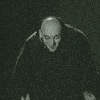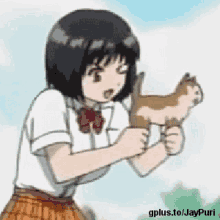In this post I will list the known issues or possible improvements for Lemmy.world.
Please comment with any issue or area for improvement you see and I will add it here.
Remember: this instance was only started June 1st so a lot of troubleshooting and tweaking to be done.
Issues can be:
- Local (lemmy.world) (also performance issues)
- Lemmy software issues
- Other software related (apps/Fediverse platforms etc)
- Remote server related
- (User error? …)
Known issues
Websockets issues
There are some issues with the Websockets implementation used in Lemmy, which handles the streaming. Websockets will be removed in version 0.18 so let’s hope these issues will be all gone then!
- Top posts page gets a stream of new posts ? Websockets issue
- You’re suddenly in another post than you were before > Websockets issue
- Your profile will briefly display another name/avatar in the top right corner
Spinning wheel issues
Error handling is not one of Lemmy’s strongpoints. Sometimes something goes wrong, but instead of getting an error, the button will have a ‘spinning wheel’ that lasts until eternity. These are some of the known cases:
- You want to create an account but the username is already taken
- You want to create an account but the username is too long (>20 characters)
- You want to create an account but the password is too long
- You want to create a community but the name is already taken
- You want to create a community but the name is not in all lowercase letters
- You want to create a post over 2000 characters
- You want to post something in a language that isn’t allowed in the community
Other issues
- Federation not always working; Apparently not everything gets synced all the time. This needs troubleshooting.
- “404: FetchError: invalid json response body at http://lemmy:8536/api/v3/site” This sometimes happens when the Lemmy app container is very busy. Needs troubleshooting
Enhancement requests
- Can themes be added? > To be checked if this can be done without changing code.
For support with issues at Lemmy.world, go to the Lemmy.world Support community.
deleted by creator
On the homepage lemmy.world, new posts keep appearing at the top even when not sorting by new. This causes annoying layout shift, especially when browsing all communities, not just local ones. (I use Firefox / Win 10)
See this: https://github.com/LemmyNet/lemmy/issues/3008
It will be fixed in the next release of lemmy, 0.18.
I have the same issue. Makes the front page unusable with the flood of posts pushing everything down. Firefox / Win 11
Did the whole system just go down for a few minutes? I kept getting an API error and it kept switching to HTTP (not HTTPS) … Seems a bit snappier though now that its back up
Is there a server status web page for future reference?
I scanned through the comments here and I don’t think it’s been mentioned yet, but I would love, love, love to have an option added to settings to open links in a new tab (or possibly windows if some people would prefer that). The current behavior is to open in the current tab, which I am so unaccustomed to I keep closing the tab when I’m done with it rather than hitting the back arrow.
It’s quite jarring to not open in a new tab these days, especially for external links.
I see a couple other comments about sign up issues and I’m having the same. Don’t see anything in my spam folder, though. Both submit buttons on the sign up/login pages just spin endlessly the last couple days. Someone said they managed to fix it by using “forgot password” on the login page but clicking that button does nothing. name’s same here as on midwest.social.
Dear @ruud@lemmy.world ,
From my personal opinion, i would like to add 2 QoL improvements.
- The ability to go back to the community pages, with clicking on the empty area of a thread ( maybe like what Reddit implements ). The reason is that we can quickly navigate to another post
- A Scroll to Top / Back to Top Button
But this is just a suggestion based on my personal experience using Lemmy
Thank you :D
I’m experiencing a login issue related to Microsoft Edge on Mac OS.
Upon entering login credentials, the purple LOGGED IN popup box appears in lower left, but I am still not logged in. Upper right still shows SIGN IN. If I try to do anything, it redirects me to login page, credentials are entered, returned to home page again, but not logged in. Repeat ad infinitum.
Chrome and Safari work fine.
Browser: Microsoft Edge.Version 115.0.1901.183 (Official build) (x86_64)
OS: macOS 11.7.8 (20G1351)
Would deleting the browser cache help in this case?
I have an issue to share and it’s not major, but some of the links are wrong depending on the UI.
For instance, in the default UI, the link for your Privacy Policy page is This, but it should be This Instead (Note the trailing hyphen on the bad/dead link).
Of course, that’s not a major concern and it is very minor, but misplaced legal docs could be problematic long-term.
I fixed that link, but actually lemmy.world/legal should redirect to legal.lemmy.world, which it apparently doesn’t always do. So we’ll look into that as well.
Thanks for pointing this out.
Some communities aren’t updating on lemmy.world
Specifically, I moderate /c/worldbuilding@lemmy.ml and I noticed that lemmy.world’s side is not updating. No new posts from lemmy.ml’s side, and their side shows 300+ subscribers while mine shows ~80
I think lemmy.world need to up the “Federation worker count” under the server settings. The more data that needs to be federated, the higher this number should be.
massively increase according to the lemmy devs: https://lemmy.ml/post/1216911
Can’t sign in, had to create another account on another instance just to ask?
Hit login and it just spins forever?
Did you verify the e-mail ? (check spam) Let me know if that doesn’t work.
Yes clicked on the link took me to lemmy.world but just says verify email in the middle of the page so not 100% positive it worked? name is otherpocket on this instance.
If I’m in a community (particularly lemmy.world) and I’m inside of a post, there’s no easy way to get back to the community. the top level link brings me to the instance homepage, instead of the community. So far the only way I see to do it is to click the tiny link inside of the post that brings me to the community the post was from. Additionally, I don’t see an easy way to “know” what community I’m in when I’m inside of the post other than the same thing.
Seems like communities should still show the banner even when in the post, even if it’s a comrpessed banner compared to the post list banner.
You can also click in the sidebar, where it says, in this community, !lemmyworld.
Any idea why I can’t open https://lemmy.world/c/gardening@mander.xyz? Mander.xyz should be federated. I just get
404: couldnt_find_communityCould you try it again now? I did a search for the community on here and afterward was able to open it via your link, but I want to confirm it’s not just me.
Edit:
If it works for you now, I think it was related to the community not being searched/seen by the instance just yet despite us being linked to mander.xyz.It works for me now, thank you. I guess there’s just a delay in pushing/pulling things from different instances?
In a way, yeah. From your experience I’m getting a better sense that if a community on another instance hasn’t been searched on your instance, it won’t have fetched it yet.
What I did was I went to the top navbar and searched !gardening@mander.xyz to get lemmy.world to fetch it. Took a few seconds but it did! I think if it had been on an instance lemmy.world’s not linked to yet though, you’d want to copy the URL of the instance including community, e.g. https://lemmy.world/c/lemmyworld
Might be more of a question than a “known issue” or “request” but, do you want individual users to be able to see the modlog for the entire Lemmy.world instance? For instance I can see not only who has been added/removed as a moderator, but what posts/comments have been removed/restored.
But also, thank you for running this, and also for having posts like this up which greatly help people like me know you’re working on stuff.
This is also a feature. Transparency is important!
Issue:
So, I’ve created !childfree as a local community, seemingly normal. Only, it doesn’t seem to be accessible to anyone locally.
Meaning, https://lemmy.world/c/childfree gives me a 404. Instead, I have to open it as https://lemmy.world/c/childfree@lemmy.world - initially I thought maybe I had made an error creating the community and added the instance, but trying to replicate it shows that @ is not a permitted character, so the problem must have come from elsewhere.
From other instances now I can access it just fine: https://latte.isnot.coffee/c/childfree@lemmy.world or https://feddit.de/c/childfree@lemmy.world (where the @instance is the default behaviour). Locally however, that should not have happened.
Even if I enter the community locally, and click on the !childfree just below the name of the community, it gives me a local 404 (see below).
Any idea what’s going on here, and how to resolve the problem? Since we are redirecting users from our sub here, it’s creating quite some headaches… And apparently users trying to subscribe from other instances also don’t see any posts for up to 48h (tried that myself).
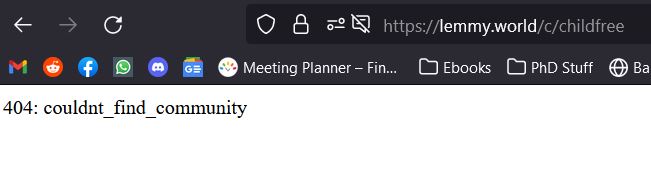
Edit: Apparently I cannot access the community via feddit.de. The other one works fine though - I do have accounts on either instance.
Same with https://lemmy.world/c/titanfall
https://lemmy.world/c/titanfall@lemmy.world works
https://lemmy.world/c/titanfall does not and gives a 404And similarly when going via feddit.de, i.e. https://feddit.de/c/titanfall@lemmy.world I can see the community but only 1 out of the 2 posts.
I think OP comment and my issue are related. What can we do to help investigate this? I was planning on moving over a community from reddit and this is unfortunately blocking it. If I can help in any way to figure this out and resolve it, I’d be more than happy to do so <3