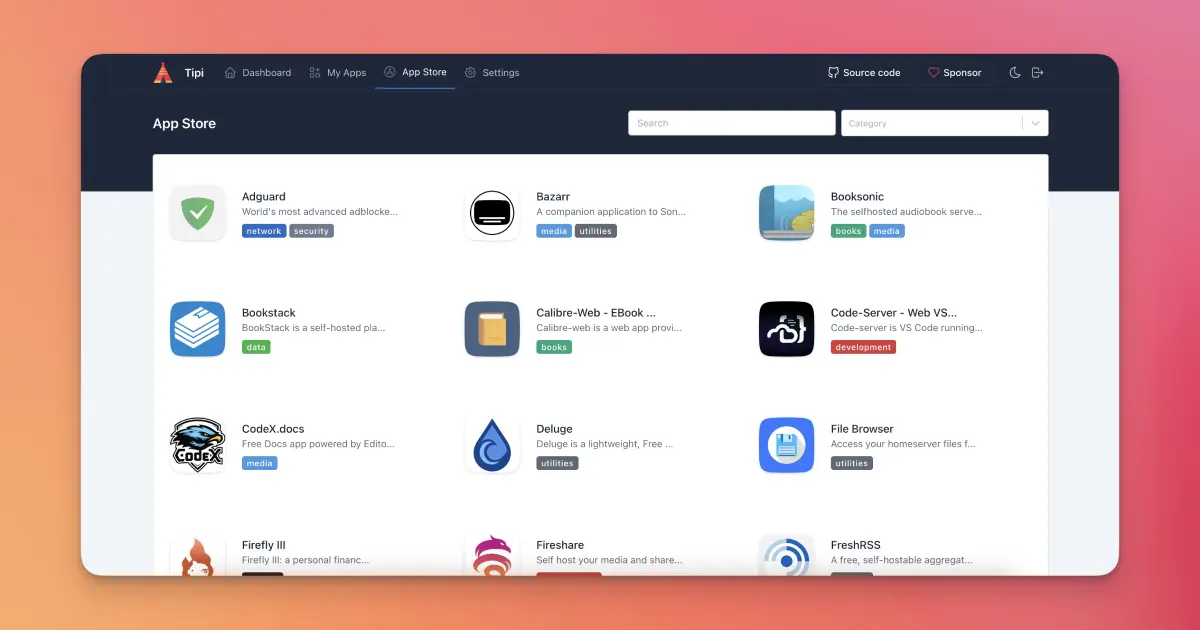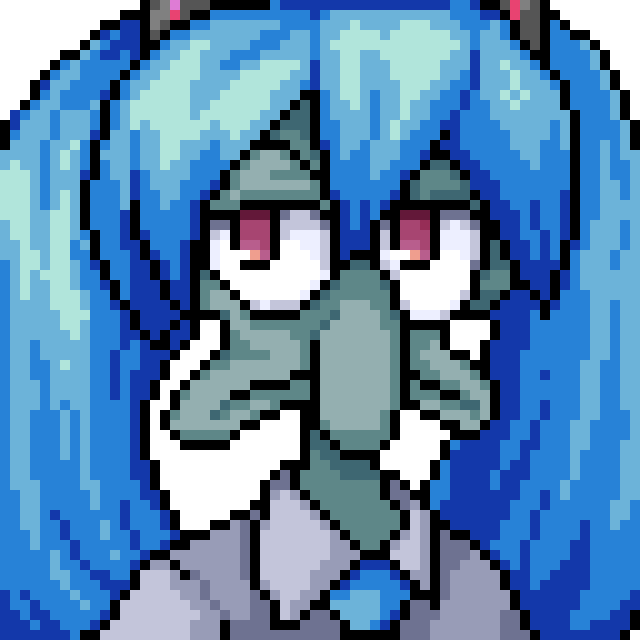cross-posted from: https://programming.dev/post/1429257
It has an ‘App store’ that’s been growing a lot lately. Writing new docker-compose.yaml files is easy (see: https://www.runtipi.io/docs/contributing/adding-a-new-app ), and exposing them behind NAT, e.g. from home it’s easy too (see: https://www.runtipi.io/docs/guides/expose-apps-with-cloudflare-tunnels )… But my favorite perk is the folder structure (see: https://www.runtipi.io/docs/reference/folder-structure ), and the fact that ‘media’ is shared between apps.
oh wow! I’ve been looking for something like this because I’m a big fan of Docker Compose instead of trying to install everything natively on an OS
Can I run this on Synology?
Can your run Doom on it? Jk. You should be able to run this in Synology, but I’ve never tried.
I’ll do you one better, shoot a BFG to kill a docker container. https://github.com/gideonred/dockerdoomd
Hahaha! This is amazing!
Four! Five! Fire!
What country have I called?
Of course! This is just a set of docker containers.
Thank you for this! This really seems to have pretty much everything, wow.
Weirdly enough the installer fails on Debian and says it isn’t supported. Is this a RHEL/CentOS only thing?
[This comment has been deleted by an automated system]
Odd, yeah it’s a fresh cloud-init provisioned Debian 11 x64 VM on Proxmox. No docker or docker-compose installed on it, just a basic minimal install.
One thought is debian minimal doesn’t come with sudo, so maybe the installer is getting stuck on that…
I’ll have to play with it some more.
Looks great!