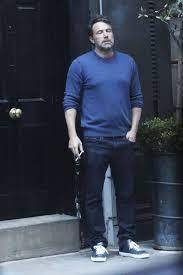Today, I switched the last of my Windows machines to Linux: my gaming PC. I’ve been using Linux on servers for many years but was a bit apprehensive for gaming.
Turns out it just… works. Just installed steam and turned proton on, have zero performance or other issues. I’m using Ubuntu 25.04 for the 6.14 kernels NT emulation performance tweaks. Aside from there not being a catalyst driver for it and so I can’t undervolt my card everything is great.
I had the exact same experience: been doing Linux since the 90s, both for fun and professionaly - the latter mainly in pure server configurations - finaly got around to moving my home PC (which is mainly for gaming) to Linux (using Pop!OS, since I have a Nvidia graphics card and it just supports it out of the box) and it just worked.
Only problem I have with it is that on startup of X I usually get a blank screen and have to switch my monitor OFF and back ON again.
Oh, and startup times are a fraction of Windows startup times (my Windows 10 work machine literally takes longer to wake up from hybernation than my home Linux PC takes to cold boot, and they have equivalent SSDs.
I think I got more hassle with Windows than I do with Linux.
I moved to Kubuntu recently. I’m overall happier, but I’ve had a number of pain points.
-
I bought DaVinci Resolve thinking they supported Linux. They do, just very poorly. Figuring out how to get that up and running was a faff. Davinci Resolve also doesn’t support AAC audio on MP4 files on Linux, so I had to write a script to transcode the audio of media to WAV. It also doesn’t play nice with window management. Overall, using resolve has been a huge pain.
-
I use Insta360s software just to stitch 360 video, getting that set up with bottles wasn’t the most straightforward but it works now.
-
I still haven’t figured out Fusion360, and I really don’t want to spend the time learning a new software. I learned it before I’d started making an effort to only use cross-platform tools.
-
I bought the Xbox Store version of Forza Horizon 5 so I could play it on my PC and Xbox. I no longer have the Xbox, and I’d have to re-buy it on Steam if I wanted to play it.
-
My Index just isn’t detected on Ubuntu. It was on Windows. I’ve tried a bunch of things, but it just doesn’t show up, so I haven’t been able to play VR. It might have a bad cable, but I’m not sure. Weird that it showed up before and doesn’t in Kubuntu.
Linux is all about finding alternatives. There is an alternate workflow, but you might have to deal with inconveniences or put in effort to learn something new. It’s been a lot of work. Also, I might need to dual boot windows to play VR stuff.
+1 for onshape. I use both fusion and onshape. I used to be a diehard fusion user but onshape has won me over.
Have a look at the Linux VR Adventures Wiki for possible VR solutions.
EDIT: And this compatibility site akin to ProtonDB I just found out about.
Fusion isn’t going to function fully. I think the cloud integration pipeline messes with it. You’re better off with OnShape.
FreeCAD is fine with addons but it’s just not streamlined in my experience.
If it weren’t for CAD I’d have a linux workstation.
-
… I can’t undervolt my card…
People usually use/recommend LACT for undervolting/overlocking on Linux
Cool I will try it thanks.
I had same experience. Linux install was less headache compared to windows since the only drivers I needed were nvidia.
It just works. Crazy how windows makes you forget that.
Fr try reinstalling Windows on a laptop and watch, helplessly, as the installation medium comes with zero drivers. Multi-billion dollar company my ass…
Installing linux: step 1: install linux. (If distro eithout nvidia drivers, step 2: run 3 commands in console or use discover)
Installing windows: step 1: install windows. Step 2:activate windows, step 3: install drivers for every piece of hardware attatched to your pc, step 4 use cmd, regedit and/or sketchy download to debloat windows
step 2: run 3 commands in console or use discover
Just one, no? Usually the installation instructions will tell you which package to install for your GPU.
By installing drivers do you mean: search the manufacturers website online, navigate through all the scam website to try to find the legit one, dig through the website to find your hardware, download a random executable file, execute it, select next next next, no I don’t want to install mcafee, next, install.
Step 5. Watch it reboot overnight and download even more useless bloat
Oh and step 7: Spend 10 minutes quitting, restarting discord and then restarting your pc to fix innumerable and common audio bugs caused by terrible windows drivers.
Oh yeah, and every restart takes 10 minutes of “preparing updates”
Or quit out of your game to restart and install updates.
the last few times step 4 ended badly, all of the debloat tools i found did a bit too much
To its credit (of which there is little), Windows can handle most things these days just fine without externally obtained drivers. Gradually improving since 7 onwards. The only sore spots really are proper gfx drivers and printers. 10 and beyond will also gracefully handle being drive-swapped into completely different hardware.
If it’s a reinstall, activation is automatic for OEM licences.
Step 4, yes, what a shitshow. Way too many hoops and hurdles to go through just to get a functional OS without the bloat and guff.
“just fine” is not what gamers want, besides sometimes new drivers offer sizeable boosts to stability and framerates.
Installing windows step 4 if you’re playing games not off the main stores, install:
- DirectX 9 Jun 2010
- Visual C++ Redistributables (2008 - whatever the latest is)
- .NET Framework 3.5 (if you wanna play older games. You have to do this from from programs and features)
I did not count it since steam does it automatically usually.
Both Microsoft and Nvidia are multi-trillion dollar companies.
My only hangup is installing repacks or modding games. It for sure works, but it’s a bigger headache. I use mint on my daily driver laptop otherwise.
Just in case you didn’t know, odd numbered Ubuntu versions (in your case 25) are considered short term releases and won’t be maintained beyond a year or two.
Unless you really need that version, you’ll want to install 26 when it comes out next April (upgrade should be very seamless).
Even numbered versions are supported long term, often for several years.
It’s not just odd releases, it’s also releases that end in 10. 24.10 is short term too.
For new users, if you’re within a year of the next LTS, just use the most recent release and switch to the LTS cadence once it launches.
24.04 doesn’t have 6.14: https://kernelnewbies.org/Linux_6.14#NT_synchronization_primitive_driver_for_faster_games
You made the right call, for your situation.
They’re just letting you know that you will want to apply each annual upgrade when they come out, to ensure your system stays secure.
This may contrast with any Ubuntu-running friends you may have, who may not be applying updates annually.
Once you’ve upgraded to
28 (in ~ 2028)26.04, you can safely skip the next four years of upgrades, if you feel like it, because28it will(probably)be the next Long Term Support (LTS) release.LTS for Ubuntu are every two years; April of the even years. Next LTS will be 26.04, then 28.04 etc.
Sweet. That’s more often than I realized. Thank you.
Assuming you’re playing games through Proton rather than vanilla Wine, kernels before 6.14 already have fsync which is used by Proton and effectively does the same thing as ntsync.
I don’t think either has ntsync support enabled by default, but it’s supposed to have better accuracy or performance, thanks to putting the needed APIs directly in the kernel, right?
I’m running Fedora and since kernel 6.11 my laptop can’t wake from sleep, so I keep the kernel back to 6.10, where everything works.
But at the same time I have quite heavy troubles with wine/proton. Probably 80% of the games I tried either don’t run at all or only run at <3 FPS. And I’m talking about 10+yo games on a Nvidia 4070 Mobile.
Could it be that the issues come from Wine/Proton expecting ntsync and not having that available?
Good info, but I guess I just upgrade my way to 2604
Don’t get too hung up on it. It was an fyi not a “stop what you’re doing you newb!”
We need people to test the latest, bleeding edge. So you’re helping with that! But since you’re new to Linux I wanted to make sure you knew what you were getting yourself into.
It’s not that odd numbers are less stable. It’s more that they aren’t supported for long term. Many of the lessons learned are pushed to the next version though so either way you’re doing good.
I’m not a PC gamer so for me stamina and longevity matter more to me than bleeding edge technology.
Can’t you just upgrade to the next release? (It’s been more than 10 years since I installed/used Ubuntu)
Unless you really need that version, you’ll want to install 26 when it comes out next April (upgrade should be very seamless).
Holy hell, the Ubuntu ISO is 6.3GB now. Soon it may not even fit onto a DL DVD.
Who still uses DVD to install anything?
Yesterday I installed cachyos and I was shocked to see that the 3gb install image was actually a net install and I couldn’t install it offline. I used my phone as hotspot thinking “how much data would download it anyway, maybe it just needs internet to do geo2ip for suggesting locale” (it actually does that) but instead it downloaded another 3gb
How many floppies is that?
4,375,000,000 of the 3 1/2" disks. Sierra would be proud.
One, at least.
Zip disk users rise up.
Good thing there’s BD-Rs
Yeh, Linux doesn’t have to be scary these days.
Made the switch myself about a year ago. Installed 24.04 LTS and it has done very well.
My main issues have been dealing with a few things I run not playing the nicest with ubuntu or when trying to flash ESP8266 or ESP32 boards through the web browser.
Gaming wise everything I have installed via Steam works fine though sometimes needs a reboot.
Overall been happy with it and glad to get off the forced upgrade with bloatware train.
Welcome and enjoy!
I personally live linix, and I am trying switching over in the house in such a way that the rest of the household can use it with as little issues as possible. That being said, I need to ask for some help with a couple of programs that are vital for us but that I am having a hard time to replace. If anybody has any suggestion for the following I would really be grateful. -fusion 360 -lychee slicer (i can install it but unable to make holes in hollowed out forms) -copy to usb for big files without the system crashing (copy stops)
- printer keeps disappearing after some time.
- label printer setup
I would recommend making your own post to get more help. On the cad side of things the alternatives are free cad, on shape, or blender; I don’t have that much experience with them, but just based on my fusion experience, I would assume they can all do the same things, just in completely different ways since fusion had it’s own special way for literally everything.
FreeCAD certainly looks like it does most of the CAD stuff I need but I have yet to get it to run well enough to be usable on any of the 3 systems I’ve tried it on (hardware that runs fusion fine). I don’t know what people are doing to make it work but I can’t figure it out.
How are you getting FreeCAD to run poorly? I’ve run it fine on a Raspberry Pi.
Well, first I install it. Then I launch it. Then I try to do literally anything with it and it takes like 90 seconds to actually respond to every command. I do have a Raspberry pi around somewhere. Maybe I’ll try that.
How are you installing it? Are you somehow using a Windows version or something?
I’ve installed it via Flatpak and using the appimage, both were the same. I also tried the appimage on my windows desktop and had the exact same performance.
Can you provide machine specs? Maybe you’re using an Nvidia card without drivers or something? Or maybe it’s a laptop and it’s using the wrong GPU?
Again, I agree with the first responder, make your own post so it gets more visibility and provide as many details as you can.
Any issues with brand new releases or has all that been figured out?
Usually it’s fine. To be honest, most new release AAA games have problems on Windows too (and sometimes it’s worse, such as the first part of the FF7 remake).
I will always have to check protondb.
Valve takes care for brand new stuff on steam usually, except for kernel anticheat stuff where they can’t fix it.