- cross-posted to:
- main@rblind.com
- cross-posted to:
- main@rblind.com
This week I logged on to a Zoom webinar that had chat enabled. The meeting had a large attendance. The chat quickly filled up with dozens of people sharing their city or country, and later commenting on technical problems.
Some screen reader users had a difficult experience due to the heavy use of the chat. Here are three bits of feedback:
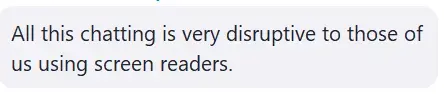
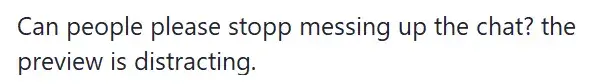
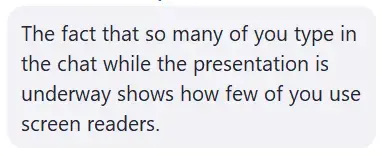
What is your opinion on this aspect of videoconference chat etiquette? I’m not talking about offensive or dangerous content–just the volume of content.
- Should frivolous chat messages be avoided, so that screen reader users don’t miss important chat messages?
- Or is important that chat can be a chaotic free-for-all, to get the full Zoom experience?
- Does anyone have personal experience with this?
- Does anyone have a preferred etiquette guide that covers this?
Thumbnail image is an illustration of over a dozen empty word balloons, overlaid on each other in a chaotic mess. Image by Gerd Altmann from Pixabay
That is a very important aspect of videoconferencing, one that I did not think much about before. I am definitely interested in what screen reader users have to say. The videotalks I took part in usually had some activity in chat, but not too much. As a neurodivergent person if there was a lotof stuff going on i would stop paying attention to it, because it would be distracting from the main event. Some sort of guidelines and moderation of the chat seem like a must to me.
Thanks for sharing. I asked this question elsewhere, and no one else has trouble with Zoom chat. Everything I hear is along the lines of this response at rblind: that Zoom makes it easy for all users to show or hide the chat as needed.
Maybe you’re right about guidelines and moderation. At the very least, maybe it would be good to add a statement to the accessibility talk at the beginning of the meeting. Like:
- Tell people how to enable captions.
- Tell people how to download presentation files to view at their own speed.
- And also tell people how to turn off the chat if it is too distracting.
Thanks for linking to that thread. I actually did not remember about the feature to turn off chat entirely, so sounds like a statement about this would be a reasonable thing to add


